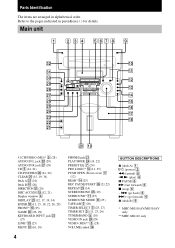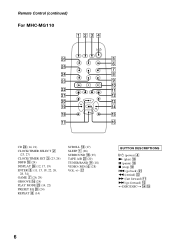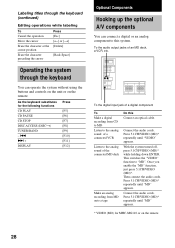Sony MHC-MG110 Support Question
Find answers below for this question about Sony MHC-MG110 - Mini Hi-fi Component System.Need a Sony MHC-MG110 manual? We have 1 online manual for this item!
Question posted by jimjunko38 on July 3rd, 2016
The Carousel Doesn't Turn Anymore On My Sony Mhc-mg110, So My Cds Won't Play.
What I can do to correct this problem, or where can I go to get it fixed?
Current Answers
Related Sony MHC-MG110 Manual Pages
Similar Questions
Sony Mini Hi-fi Component System Mhc-ec98p
I'm looking for subwoofer or connector that clips into the back of stereo for subwoofer I've searche...
I'm looking for subwoofer or connector that clips into the back of stereo for subwoofer I've searche...
(Posted by Jacobknight82 5 years ago)
How To Turn Off Protection Mini Hi-fi Component System Mhc-ec909ip
(Posted by yassame 9 years ago)
Sony Mp3 Players Compatible With Sony Mini Hi-fi Component System Mhc-ec691
*what sony mp3 players are compatible with sony mini hi-fi component system mhc-ec691 *(not walkman ...
*what sony mp3 players are compatible with sony mini hi-fi component system mhc-ec691 *(not walkman ...
(Posted by faxol 11 years ago)
Speakers For Sony Mhc Mg310av
where can i get the surround sound speakers from?
where can i get the surround sound speakers from?
(Posted by ladiesmandouble0 12 years ago)
Where Can I Get A Remote For My Mhc-mg110
(Posted by fwabbate 13 years ago)