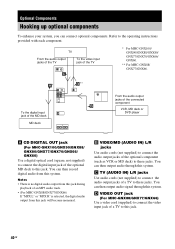Sony MHC-GX9900 Support Question
Find answers below for this question about Sony MHC-GX9900 - Mini Hi Fi Component System.Need a Sony MHC-GX9900 manual? We have 2 online manuals for this item!
Question posted by Anonymous-55909 on April 6th, 2012
How To Switch To Speaker A?
The person who posted this question about this Sony product did not include a detailed explanation. Please use the "Request More Information" button to the right if more details would help you to answer this question.
Current Answers
Related Sony MHC-GX9900 Manual Pages
Similar Questions
What Cord Do I Need To Hook Up My Speakers To Mhc-gx9900 Front Speaker
(Posted by Mrpat30 9 years ago)
How To Fix Sony Mini Hi-fi Component System Ec909ip Radio That Says Protect
(Posted by bertale 10 years ago)
Sony Cmt-mx500i - Micro Mini Hi Fi Component System-headphones?
can headphones be plugged into the Sony CMT-MX500i Micro Mini Hi Fi Component Systrm?if so,what size...
can headphones be plugged into the Sony CMT-MX500i Micro Mini Hi Fi Component Systrm?if so,what size...
(Posted by lbarry920 11 years ago)
How To Turn Off Speakers B Off In Sony Gnx 70
(Posted by amiebenomoh200 12 years ago)