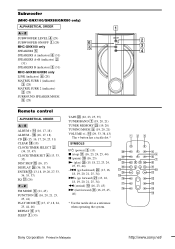Sony MHC-GX9900 Support Question
Find answers below for this question about Sony MHC-GX9900 - Mini Hi Fi Component System.Need a Sony MHC-GX9900 manual? We have 2 online manuals for this item!
Question posted by santoshramdam on June 7th, 2012
I Need A Remote For Sony Mhc-gx9900. How Can I Buy It.
Need Remote for Sony MHC-GX9900. Please let me know I can I get this in Atlanta.
Current Answers
Related Sony MHC-GX9900 Manual Pages
Similar Questions
Sony Mini Hi-fi Component System Mhc-ec98p
I'm looking for subwoofer or connector that clips into the back of stereo for subwoofer I've searche...
I'm looking for subwoofer or connector that clips into the back of stereo for subwoofer I've searche...
(Posted by Jacobknight82 5 years ago)
What Cord Do I Need To Hook Up My Speakers To Mhc-gx9900 Front Speaker
(Posted by Mrpat30 9 years ago)
Clave Para Resetear Equipo De Sonido Sony Mhc-gx9900
A veces no suenan dos de las cornetas hay que apagarlo y encenderlo varias veces,,al mismo tiempo el...
A veces no suenan dos de las cornetas hay que apagarlo y encenderlo varias veces,,al mismo tiempo el...
(Posted by elvisgperez1426 11 years ago)
Sony Mp3 Players Compatible With Sony Mini Hi-fi Component System Mhc-ec691
*what sony mp3 players are compatible with sony mini hi-fi component system mhc-ec691 *(not walkman ...
*what sony mp3 players are compatible with sony mini hi-fi component system mhc-ec691 *(not walkman ...
(Posted by faxol 11 years ago)
I Have A Mhc Gx9900 And It Keep Cutting Off When I Tune To Cd,tape, Or Anything
(Posted by skillsdeep 12 years ago)