Sony MHC-GX450 Support Question
Find answers below for this question about Sony MHC-GX450 - Mini Hi Fi Stereo System.Need a Sony MHC-GX450 manual? We have 2 online manuals for this item!
Question posted by jjones5211 on December 15th, 2012
Can You Put A 700 Watt Speaker On The Mhc-gx450?
Can you put a 750 watt speaker on the MHC-GX450?
Current Answers
There are currently no answers that have been posted for this question.
Be the first to post an answer! Remember that you can earn up to 1,100 points for every answer you submit. The better the quality of your answer, the better chance it has to be accepted.
Be the first to post an answer! Remember that you can earn up to 1,100 points for every answer you submit. The better the quality of your answer, the better chance it has to be accepted.
Related Sony MHC-GX450 Manual Pages
The Sony Guide to Home Theater - Page 2


...High Definition TV Receivers Page 13 Personal Video Recorders Page 14 Network Media Receiver Page 15 VHS Hi-Fi VCRs Page 16 Home Theater Sight A New World of Choices Page 17 Choosing an Aspect Ratio ... of Speakers Page 34 Bringing it All Back Home Before You Buy Page 35 How to Buy Page 36 Where to Put It All Page 38 Finishing Touches Page 39 Home Theater Connections Audio Connections ...
The Sony Guide to Home Theater - Page 41


... is typically "lamp cord," consisting of digital source components, including DIRECTV satellite receivers, HDTV receivers and DVD players. Speaker cables are immune from electromagnetic interference. For the best sound, observe the "polarity" by side.
Digital audio outputs feed a digital bit stream to Home Theater
41 Digital audio connections generally do a better job of maintaining...
MHCGX450 Instructions (tuner portion of Stereo System) - Page 1


Model No
Serial No
MHC-GX750/GX450/GX250 MHC-RG555/RG551S/RG444S/
RG441/RG333/RG222/ RG221/RG121/RG100 MHC-RX550
©2004 Sony Corporation Record the serial number
in the space provided below. Refer to them whenever you call upon your Sony dealer
regarding this product.
4-252-491-12(1)
Mini Hi-Fi Component System
Operating Instructions
Owner's Record...
MHCGX450 Instructions (tuner portion of Stereo System) - Page 4


... your favorite CD tracks on a tape manually 20 - Power Saving Mode
Viewing information about the disc in the display 28
Changing the Power illuminator........... 28 (MHC-GX750/GX450/RG555/ RG551S/RG444S/RG441/ RG333/RX550 only)
Optional Components
Hooking up the system 7 Setting the clock 10
CD/MP3 -
MHCGX450 Instructions (tuner portion of Stereo System) - Page 5


...For Joliet in capital letters. Mixed CD: This format records data on the first track and audio (audio CD data) on the second and subsequent tracks of files and folders on the unit having ...to use this system. List of playable discs
Format of discs Audio CDs
Disc logo
CD-R/CD-RW (audio data/MP3 files*)
* MHC-GX750/GX450/RG555/RG551S/RG444S/ RG441/RG333/RG222/RG221/RX550 only
Discs that ...
MHCGX450 Instructions (tuner portion of Stereo System) - Page 7
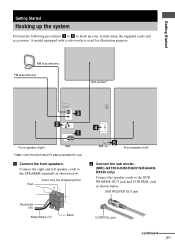
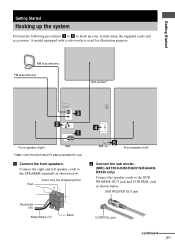
... Red
R L
+
- Getting Started
Getting Started
Hooking up your system using the supplied cords and accessories. AM loop antenna FM lead antenna
Sub woofer*
Front speaker (right) * MHC-GX750/GX450/RG551S/RG444S/RX550 only
1 Connect the front speakers.
SUB WOOFER OUT jack
CONTROL jack
continued
7GB
Connect the right and left )
2 Connect the sub woofer...
MHCGX450 Instructions (tuner portion of Stereo System) - Page 9


... weakened. Notes • Always place the sub woofer vertically, keeping it a
few seconds later, "STANDBY" disappears and "LOCK" appears.
3 Unplug the power cord.
9GB Front speaker (Left (4)/Right (4)) Sub woofer (4)*
Placing the sub woofer (MHC-GX750/GX450/RG551S/ RG444S/RX550 only)
To obtain a better bass reproduction, we recommend you to stabilize the...
MHCGX450 Instructions (tuner portion of Stereo System) - Page 21


...: If noise is heard while recording from the tuner, move the respective antenna to the front speakers.
21GB The indicator lights up . Each time you press the button, the display changes cyclically as... t GROOVE OFF * The volume switches to other sources while recording. Using the sub woofer
(MHC-GX750/GX450/RG551S/RG444S/ RX550 only)
You can use VOLUME +/- (or VOLUME control on both sides, be...
MHCGX450 Instructions (tuner portion of Stereo System) - Page 24


...
5 Press REC PAUSE/START, and then
start singing, speaking or playing the desired source. Singing along
(MHC-RG555 only)
You can sing along by connecting an optional microphone.
1 Turn MIC LEVEL on the unit ... to MIN and disconnect the microphone from the speakers or change the direction of the components and singing or speaking into a microphone (not supplied). Use buttons on a tape.
MHCGX450 Instructions (tuner portion of Stereo System) - Page 28


...of tracks on the disc, and total playing time of the disc. 2) For discs with MP3 audio tracks, album names or volume label may not be displayed accurately. - Each time you play mode....cyclically as follows:
x When a CD/MP3 is played. - Changing the Power illuminator
(MHC-GX750/GX450/RG555/RG551S/ RG444S/RG441/RG333/RX550 only)
Press ILLUMINATION on the encoding/writing software or ...
MHCGX450 Instructions (tuner portion of Stereo System) - Page 34


... volume. • For MHC-RG555, move the microphone away from a connected component (MHC-RG555 only)" on page ... check whether a disc is not ver. 1 nor ver. 2.
* MHC-GX750/GX450/RG555/RG551S/RG444S/ RG441/RG333/RG222/RG221/RX550 only
34GB
Play does not... (see "Listening to audio from the speakers or change the direction of a stable stand). • Try moving the speakers away from the TV ...
MHCGX450 Instructions (tuner portion of Stereo System) - Page 35


... from the speaker cords as far away from the cassette. The system is a decrease in sound level.
• The heads are magnetized. A stereo FM program cannot be received. ("TUNED" or "STEREO" flashes in...If the connected optional component has a LINE OUT jacks, connect its entire length, so make sure you connect the transmitter to the analog out jacks of an audio reproducer, make sure ...
MHCGX450 Instructions (tuner portion of Stereo System) - Page 38


...MHC-GX450 POWER OUTPUT AND TOTAL HARMONIC DISTORTION: With 6 ohm loads, both channels driven, from 120 - 10,000 Hz: rated 125 watts per channel minimum RMS power, with the tape after playing an old tape. North American models: MHC-GX750/RX550 Front speaker...
Main unit Amplifier section AUDIO POWER SPECIFICATIONS (MHC-GX750/GX450/GX250/RX550 USA models only)
MHC-GX750/RX550 POWER OUTPUT AND...
MHCGX450 Instructions (tuner portion of Stereo System) - Page 39


MHC-GX450
Front speaker Continuous RMS power output (reference):
125 + 125 watts (6 ohms at 1 kHz, 10% THD) Total harmonic distortion less than 0.07% (6 ohms at 1 kHz, 60 W) Sub woofer Continuous RMS power output (reference): 150 watts (6 ohms at 50 Hz, 10% THD) Total harmonic distortion less than 0.07% (6 ohms at 50 Hz, 75 W) MHC-GX250
Continuous RMS...
MHCGX450 Instructions (tuner portion of Stereo System) - Page 40


... only):
voltage 450/250 mV,
impedance 47 kilohms
GAME INPUT AUDIO L/R (phono jacks):
voltage 250 mV,
impedance 47 kilohms
GAME INPUT VIDEO (phono jack):
1Vp-p, 75 ohms
MIC (phone jack) (MHC-RG555 only):
sensitivity 1 mV,
impedance 10 kilohms
Outputs
PHONES (stereo mini jack):
accepts headphones of 6 to
16 ohms
CD player section System
Laser...
MHCGX450 Instructions (tuner portion of Stereo System) - Page 42


...; 327 × 230 mm Approx. 3.0 kg net per speaker
Transmitter
TMR-HT1 for MHC-GX750
Carrier frequency Channel CHANNEL 1: CHANNEL 2: CHANNEL 3: Modulation Power source
Audio input
913.4 - 914.6 MHz
913.4 MHz 914.0 MHz 914.6 MHz FM stereo DC 9 V: supplied AC power adaptor (AC-GSX100) phono jacks/stereo mini jack
General
Power requirements
North American models: 120...
MHCGX450 Instructions (tuner portion of Stereo System) - Page 43


... cord phono plug-stereo miniplug (1m) (MHC-GX750 only) (1) Speaker pads
MHC-GX750/GX450/ RG551S/RG444S/ RX550 (12) MHC-GX250/RG555/ RG441/RG333/RG222/ RG221/RG121/RG100 (8)
Design and specifications are subject to change without notice.
Additional Information
43GB MHC-RG100:
Other models: MHC-RG555: MHC-RG551S: MHC-RG441: MHC-RG222: MHC-RG221: MHC-RG121:
55 watts 0.25 watts (at the Power...
MHCGX450 Instructions (tuner portion of Stereo System) - Page 44


...22) ENTER qa (14, 15, 22) EQ BAND 7 (22) GAME es (20, 23, 30) GAME INPUT AUDIO L/R jacks
wd (20, 29) GAME INPUT VIDEO jack wf
(29) GAME MIXING wh (23) GROOVE 8 (21...PUSH (deck A) (eject) e; (18) 1) MHC-GX750/GX450/RG555/
RG551S/RG444S/RG441/ RG333/RG222/RG221/RX550 only 2) MHC-GX750/GX450/RG555/ RG551S/RG444S/RG441/ RG333/RX550 only 3) MHC-RG555 only 4) MHC-GX750 only
78 9
q; eg
ef
qa
ed ...
MHCGX450 Instructions (tuner portion of Stereo System) - Page 45
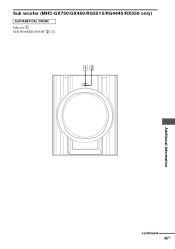
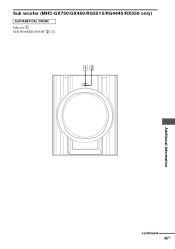
Sub woofer (MHC-GX750/GX450/RG551S/RG444S/RX550 only)
ALPHABETICAL ORDER Indicator 1 SUB WOOFER ON/OFF 2 (21)
12
Additional Information
continued
45GB
MHCGX450 Instructions (tuner portion of Stereo System) - Page 46


... forward)
7 (12, 19) -/+ (tuning) qh (15) ./> (go back/go forward)
qh (10, 12, 19) N (play) 8 (12, 18) X (pause) 8 (12, 19) x (stop) 8 (12, 19, 19)
* MHC-GX750/GX450/RG555/ RG551S/RG444S/RG441/ RG333/RG222/RG221/RX550 only
ws
1
wa
2
w;
3
ql
4
qk
5
qj
6
qh
7
8
qg
9
qf
q; E
ALBUM -* qd (12, 14) ALBUM +* qa (12, 14...
Similar Questions
How To Make Surround Sound Work From Sony Mini Hi-fi Stereo To Tv
(Posted by ckb1wils 10 years ago)
Does Sony Mini Hi Fi Component System Mhc-gx450 Have Aux?
(Posted by skrobamyf 10 years ago)
Mini Hi-fi Component System Mhc-gx450 What Is Game Mixer
(Posted by Cheta 10 years ago)
My Sony Mhc-gx450 - Mini Hi Fi Stereo System Turns On But Doesnt Do Anything Els
my sony mch-gx450 mini hi fi stereo system turns on but doesn't do anything else. its like its froze...
my sony mch-gx450 mini hi fi stereo system turns on but doesn't do anything else. its like its froze...
(Posted by reaganazaria 12 years ago)
Sony Mhc-gx450 - Mini Hi Fi Stereo System.
how much does a SONY MHC-GX450-Mimi hi fi stereo system?
how much does a SONY MHC-GX450-Mimi hi fi stereo system?
(Posted by irvingomez50 12 years ago)

