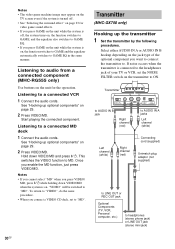Sony MHC-GX450 Support Question
Find answers below for this question about Sony MHC-GX450 - Mini Hi Fi Stereo System.Need a Sony MHC-GX450 manual? We have 2 online manuals for this item!
Question posted by Ajwblondie84 on May 17th, 2013
Where Is The Fuse At? On A Sony Mini Hi-fi Component System Mhc-ec909ip.
The person who posted this question about this Sony product did not include a detailed explanation. Please use the "Request More Information" button to the right if more details would help you to answer this question.
Current Answers
Related Sony MHC-GX450 Manual Pages
Similar Questions
How To Reset Sony Mhc-ec909ip Mini Hi-fi System - Mhc Ec909ip
(Posted by brsdou 10 years ago)
How To Make Surround Sound Work From Sony Mini Hi-fi Stereo To Tv
(Posted by ckb1wils 10 years ago)
How To Fix Sony Mini Hi-fi Component System Ec909ip Radio That Says Protect
(Posted by bertale 10 years ago)
My Sony Mhc-gx450 - Mini Hi Fi Stereo System Turns On But Doesnt Do Anything Els
my sony mch-gx450 mini hi fi stereo system turns on but doesn't do anything else. its like its froze...
my sony mch-gx450 mini hi fi stereo system turns on but doesn't do anything else. its like its froze...
(Posted by reaganazaria 12 years ago)
Sony Mhc-gx450 - Mini Hi Fi Stereo System.
how much does a SONY MHC-GX450-Mimi hi fi stereo system?
how much does a SONY MHC-GX450-Mimi hi fi stereo system?
(Posted by irvingomez50 12 years ago)