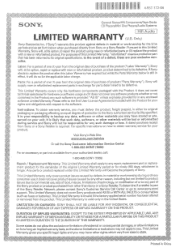Sony MHC-EC619IP Support Question
Find answers below for this question about Sony MHC-EC619IP.Need a Sony MHC-EC619IP manual? We have 2 online manuals for this item!
Question posted by Mikeywheeler2007 on July 17th, 2023
How Do I Get The Lock On To Turn Off
Current Answers
Answer #1: Posted by HelpHero on July 17th, 2023 2:59 PM
1. Locate the "Power" button on your Sony MHC-EC619IP. It is usually located on the main unit or the remote control.
2. Press and hold the "Power" button for a few seconds. This action should initiate the power-off sequence for your device.
3. If the unit has a display screen, it might prompt you to confirm the power-off action. Follow the on-screen instructions and confirm the power-off process. In most cases, pressing and holding the "Power" button should turn off your Sony MHC-EC619IP, even if there's a lock enabled.
I hope this is helpful? PLEASE "ACCEPT" and mark it "HELPFUL" to complement my little effort. Hope to bring you more detailed answers.
Helphero
Answer #2: Posted by SonuKumar on July 17th, 2023 10:35 PM
Here are the steps in more detail:
- Press and hold the STOP button on the unit.
- Hold the button down for approximately 5 seconds.
- You will see the message "CHILD LOCK OFF" appear on the display.
- The lock is now turned off and you can use the unit as normal.
If you are still having trouble, please consult the user manual for your Sony MHC-EC619IP for more detailed instructions.
Here are some additional tips:
- Make sure that you are pressing and holding the STOP button for the full 5 seconds.
- If you release the button before the 5 seconds are up, the lock will not be turned off.
- If you are still having trouble, you can try resetting the unit. To do this, unplug the unit from the power outlet for a few minutes and then plug it back in.
I hope this helps! Let me know if you have other questions.
Please respond to my effort to provide you with the best possible solution by using the "Acceptable Solution" and/or the "Helpful" buttons when the answer has proven to be helpful.
Regards,
Sonu
Your search handyman for all e-support needs!!
Related Sony MHC-EC619IP Manual Pages
Similar Questions
buttons not working only power button works, tried checking the child lock turned child lock on and ...
need help
what does that mean