Sony MEX-BT3000P Support Question
Find answers below for this question about Sony MEX-BT3000P.Need a Sony MEX-BT3000P manual? We have 4 online manuals for this item!
Question posted by cesaca on November 20th, 2013
What Android Devices Are Compatible With Sony Mex-bt3000p
The person who posted this question about this Sony product did not include a detailed explanation. Please use the "Request More Information" button to the right if more details would help you to answer this question.
Current Answers
There are currently no answers that have been posted for this question.
Be the first to post an answer! Remember that you can earn up to 1,100 points for every answer you submit. The better the quality of your answer, the better chance it has to be accepted.
Be the first to post an answer! Remember that you can earn up to 1,100 points for every answer you submit. The better the quality of your answer, the better chance it has to be accepted.
Related Sony MEX-BT3000P Manual Pages
Operating Instructions - Page 1


To cancel the demonstration (DEMO) display, see page 5. MEX-BT3000P Serial No. Refer to these numbers whenever you call upon your Sony dealer regarding this product.
Model No. Pour annuler l'affichage de démonstration (DEMO), reportezvous à la page 6. MEX-BT3000P
4-295-765-21(1)
Bluetooth® Audio System
Operating Instructions US
Mode d'emploi
FR
Owner's Record
The...
Operating Instructions - Page 3
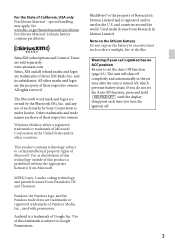
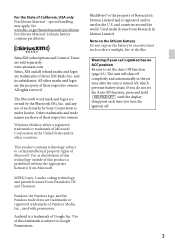
... is turned off, which prevents battery drain. MPEG Layer-3 audio coding technology and patents licensed from Microsoft.
Android is under license from Research In Motion Limited.
Warning if your...Inc., used in the United States and/or other marks and logos are owned by Sony Corporation is a trademark of California, USA only Perchlorate Material - www.siriusxm.com.
...
Operating Instructions - Page 4


...
CD 11
Playing a disc 11 Playing tracks in various modes 11
Connecting Bluetooth devices 12
Bluetooth operations 12 Pairing 13 Connection 14 Handsfree calling 15 Music streaming 18 Initializing... Bluetooth Settings 19
Pandora® internet radio via Bluetooth wireless technology (Android™ & BlackBerry® phones 20
Playing back Pandora 20
Sound Settings and ...
Operating Instructions - Page 5


... to this device.
Radio frequency exposure
RF signals may affect improperly installed or inadequately shielded electronic systems in cars, such as electronic fuel injection systems, electronic antiskid (antilock) braking systems, electronic speed control systems or air bag systems. For installation or service of this unit not expressly approved by Sony may void...
Operating Instructions - Page 8


... 17 To set the MIC gain (press); Bluetooth phone: To activate/deactivate the appropriate device (this unit/cellular phone).
Front panel release button page 6
PTY...number (press); Depending on the unit is pressed, or a disc is connected.
*3 When a Bluetooth audio device (supports AVRCP of your stations.
Number buttons
Radio: page 10
To receive stored stations (...
Operating Instructions - Page 9
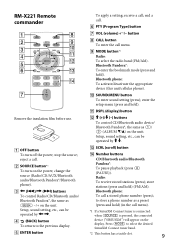
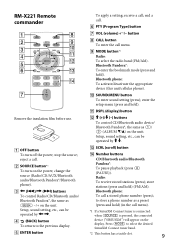
...a preset (press and hold ).
DSPL (display) button
buttons To control CD/Bluetooth audio device/ Bluetooth Pandora®, the same as on the display. receive a call .
SOURCE... button*1 To turn off the power; Bluetooth phone: To activate/deactivate the appropriate device (this unit/cellular phone).
SOUND/MENU button To enter sound setting (press); ...
Operating Instructions - Page 12


... music when the connection is required only for handsfree calling and music streaming via this unit. Registration is made , start the connection. For details on compatible devices, visit the support site on the back cover. Operating the Bluetooth functions
1 Press
The call menu appears.
2 Rotate the control dial until the desired
item...
Operating Instructions - Page 13


...Bluetooth function.
• You can be connected, input "0000."
This unit is displayed as "Sony Automotive" on the cellular phone, this unit.
2 Press and rotate the control
dial until "SET ...BT SIGNL settings, step 3 is made, stays lit.
13 Pairing
The Bluetooth device (cellular phone, audio device, etc.) and this unit to be called "passcode," "PIN code," "PIN number" or "...
Operating Instructions - Page 14


... connection appears before inputting the passkey. • The time limit for this unit and the Bluetooth device are paired. Sometimes pairing allows for this unit.
Tip Connection between this unit and the Bluetooth device may be compatible with this unit from here. If pairing has already been achieved, start the connection.
The unit...
Operating Instructions - Page 15


...phone from this unit 1 Make sure the Bluetooth signal of the audio
device is turned to on the audio device and activate
the Bluetooth signal.
3 Connect to this unit reconnects automatically...automatic connection is connected to the cellular phone. Connect from this unit instead.
Connecting an audio device 1 Press and rotate the control
dial until "BT
PHONE" appears.
3 Press (...
Operating Instructions - Page 18


..., this function may
not always work in some cases.
• Voice dialing may not work in some situations,
depending on this unit if the audio device supports A2DP (Advanced Audio Distribution Profile) of Bluetooth technology.
1 Turn down the volume on the effectiveness of the SMS indicator may depend on the cellular
phone.
Notes...
Operating Instructions - Page 19


...; Press (PAUSE)*2 on this unit. Notes
• Depending on the audio device, information, such as title, track number/time, playback status, etc., may be necessary to ...depending on the audio device.)
To Skip albums
Repeat play Shuffle play Play
Pause
Do this unit if the audio device supports AVRCP (Audio Video Remote Control Profile) of the audio device does not stop...
Operating Instructions - Page 20


...® internet radio is currently only available in the U.S.
Playing back Pandora®
Before connecting the mobile device, turn down the volume of the unit.
1 Connect this unit and the mobile
device via the Bluetooth function on Android and BlackBerry phones only.
• Pandora®'s service is available to stream music through your...
Operating Instructions - Page 24
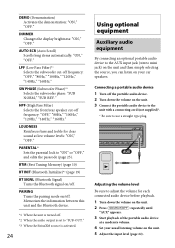
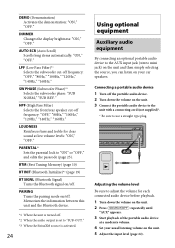
... Initialize)*1 (page 19)
BT SIGNL (Bluetooth Signal) Turns the Bluetooth signal on /off the portable audio device. 2 Turn down the volume on the unit. 5 Adjust the input level (page 22).
PARENTAL... volume on the unit. 2 Press repeatedly until
"AUX" appears.
3 Start playback of the portable audio device
at low volume levels: "ON," "OFF." DIMMER Changes the display brightness: "ON," "OFF."...
Operating Instructions - Page 29
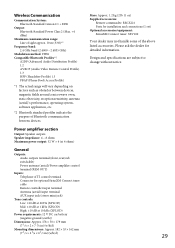
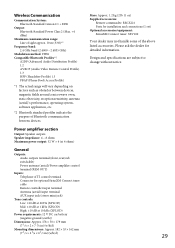
... GHz band (2.4000 - 2.4835 GHz)
Modulation method: FHSS Compatible Bluetooth Profiles*2:
A2DP (Advanced Audio Distribution Profile) 1.2 AVRCP (Audio Video Remote Control Profile) 1.3 HFP (Handsfree Profile) 1.5 PBAP (Phone Book Access Profile)
*1 The actual range will vary depending on factors such as obstacles between devices, magnetic fields around a microwave oven, static electricity, reception...
Operating Instructions - Page 33


...the end of your nearest Sony dealer. CHK DEV (Check Device) Pandora®...compatibility of the disc
and you intend to
store is not possible.
- For details on their service. PUSH EJT (Push Eject) The disc cannot be an internal malfunction.
- Wait until the commercial ends. - Check the connection. READ The unit is selected without a
Bluetooth audio device...
Operating Instructions - Page 34
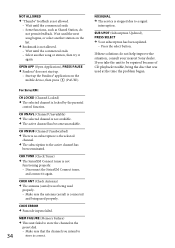
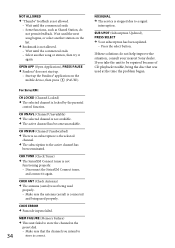
... NOT ALLOWED "Thumbs" feedback is not
functioning properly. - Select another station on the mobile device, then press (PAUSE).
CH UNSUB (Channel Unsubscribed) There is no ...as Shared Station, do not help improve the situation, consult your nearest Sony dealer. Make sure the antenna (aerial) is correct. CHK TUNR (Check Tuner) ...
Marketing Specifications - Page 1


... high power and EQ
The MEX-BT3000P delivers 52 watts of tuners.
Key illumination
Blue key illumination helps you 're ready to expand your receiver with the included wireless card remote (RM-X221). Connect compatible devices and choose between hands free phone access, Pandora® internet radio control3 or audio streaming. MP3/WMA music playback1...
Marketing Specifications - Page 4
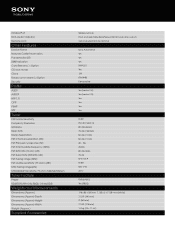
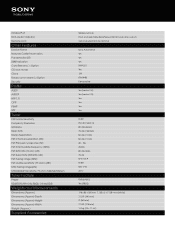
... (50 mm) 7.125" (178 mm) 1.2 kg (2 lb. 11 oz.) Infrared Port RCA Audio Output(s) Remote Jack
Other Features
Device Name Network Carrier Information Pandora Link (BT) SMS Indication Card Remote ( ): Option CD lock mode Clock... remote Front and selectable Rear/Subwoofer RCA pre-amp outputs Optional wired remote terminal
Sony Automotive Yes Yes Yes RM-X221 Yes 12H (RM-X4S) Detachable
Yes (version1.2) ...
Marketing Specifications - Page 5


... 12, 2011 All other trademarks are subject to change without written permission is a trademark of Pandora Media, Inc., used with compatible Blackberry® and Android™ based smartphones via Bluetooth®. © 2011 Sony Electronics Inc. Supplied Accessories
Parts for installation and connections (1 set) RM-X221 wireless remote
1. Copy-protected content not supported...
Similar Questions
Only The Source Button Works For My Mex- Bt3000p Sony Detachable Face Plate Car
(Posted by pparcase 2 years ago)
Sony Bluetooth Audio System Mex-bt3000p Will Not Work With My Phone
(Posted by Hanaud 10 years ago)
How Do I Sync My Bluetooth Iphone To Sony Mex Bt3000p
(Posted by spJosh 10 years ago)

