Sony MEX BT2500 Support Question
Find answers below for this question about Sony MEX BT2500 - Radio / CD.Need a Sony MEX BT2500 manual? We have 1 online manual for this item!
Question posted by rjdonchi on January 23rd, 2013
I Need To Know Witch Colored Wire Goes Were
The person who posted this question about this Sony product did not include a detailed explanation. Please use the "Request More Information" button to the right if more details would help you to answer this question.
Current Answers
There are currently no answers that have been posted for this question.
Be the first to post an answer! Remember that you can earn up to 1,100 points for every answer you submit. The better the quality of your answer, the better chance it has to be accepted.
Be the first to post an answer! Remember that you can earn up to 1,100 points for every answer you submit. The better the quality of your answer, the better chance it has to be accepted.
Related Sony MEX BT2500 Manual Pages
Operating Instructions - Page 1
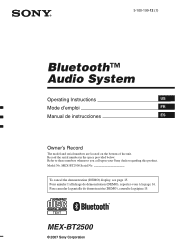
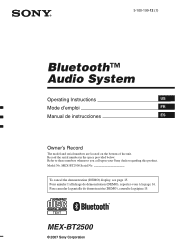
MEX-BT2500 Serial No. Para cancelar la pantalla de demostración (DEMO), consulte la página ...™ Audio System
Operating Instructions
US
Mode d'emploi
FR
Manual de instrucciones
ES
Owner's Record
The model and serial numbers are located on the bottom of the unit. Pour annuler l'affichage de démonstration (DEMO), reportez-vous à la page 16.
MEX-BT2500
©...
Operating Instructions - Page 2


... exposure evaluation (MPE). If this equipment does cause harmful interference to radio or television reception, which can radiate radio frequency energy and, if not installed and used in accordance with the... cm and more of the following measures: - special handling may cause harmful interference to radio communications. If you do not set time after the unit is desirable that any other ...
Operating Instructions - Page 3


...calls 13 Making calls 13 Call transfer 13 Music streaming 14 Listening to music from an audio device 14 Operating an audio device with this unit to on discs 17 About MP3/WMA files 17 About Bluetooth ...controls and basic operations
Main unit 8 Card remote commander RM-X304 8
CD
Display items 10 Repeat and shuffle play 10
Radio
Storing and receiving stations 10 Storing automatically -
Operating Instructions - Page 4
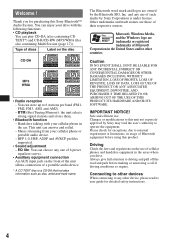
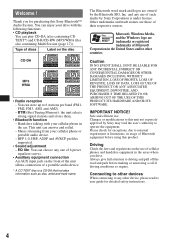
...equalizer curves.
• Auxiliary equipment connection An AUX input jack on the disc
CD-DA
MP3 WMA
• Radio reception - and any other countries.
Thank you drive. Type of discs
Label on...Safe and efficient use of cellular phones and handsfree equipment in usage of a portable audio device.
* A CD TEXT disc is under license. Driving
Check the laws and regulations on the use Changes...
Operating Instructions - Page 5


...with the manufacturer or its electronic system. Preparing the card remote commander
Before using radio signals, cellular, and landline networks as well as user-programmed function, which ...switched on all wireless device equipment in your car is mounted and operating properly. Radio frequency exposure
RF signals may affect improperly installed or inadequately shielded electronic systems in ...
Operating Instructions - Page 6


... M or m. See "Adjusting the volume level" (page 14) for Bluetooth device, and "Adjusting the volume level" (page 16) for each device
When connecting to a portable audio device via Bluetooth connection or AUX input jack, we recommend adjusting the volume level of each connected device in amplifier is complete and the clock...
Operating Instructions - Page 8
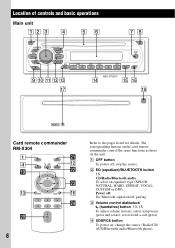
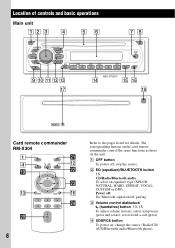
...change the source (Radio/CD/ AUX/Bluetooth audio/Bluetooth phone). DSPL
SCRL
wa qs ws
wd qh
1
2
3
4
5
6
wf
w;
+
VOL
-
8
Refer to the pages listed for details. B EQ (equalizer)/BLUETOOTH button 15 CD/Radio/Bluetooth audio: To select an...
3
4
5
PAUSE 6
SCRL
9 q; qa qs qd qj
MEX-BT2500
qf
qg qh
qk
RESET
Card remote commander RM-X304
1 4 ql
qd
OFF
ATT
SOURCE
SEL
MODE
+
...
Operating Instructions - Page 9
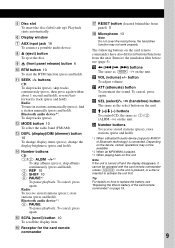
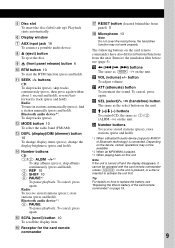
...the display brightness (press and hold ).
*1 When a Bluetooth audio device (supports AVRCP of the card remote commander" on the unit.
Bluetooth audio device*1: (6): PAUSE To pause playback. The following buttons on...manually (press and hold ). L MODE button 10 To select the radio band (FM/AM).
wd M (+)/m (-) buttons To control CD, the same as the select button on the unit is pressed, ...
Operating Instructions - Page 10
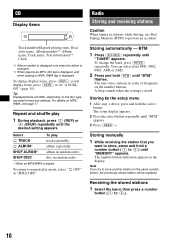
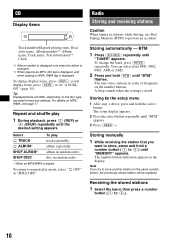
...the same number button, the previously stored station will differ, depending on the number buttons. Radio
Storing and receiving stations
Caution
When tuning in random order.
* When an MP3/WMA is ...press and hold a number button ((1) to store another station on MP3/ WMA, see page 17. CD
Display items
Track number/Elapsed playing time, Disc/ artist name, Album number*1, Album name, Track name,...
Operating Instructions - Page 11
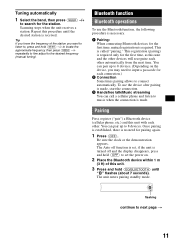
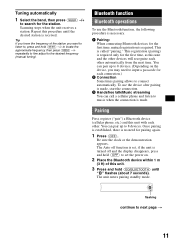
..., there is called "pairing." Tip If you know the frequency of this procedure until
" " flashes (about 7 seconds). This is no need to input a passcode for each connection.)
2 Connection...(Depending on .
2 Place the Bluetooth device within 1 m
(3 ft) of the station you may need for pairing again.
1 Press (OFF). Be sure the clock or the demonstration appears. Scanning stops when ...
Operating Instructions - Page 13


... phone are switched to Bluetooth signal on.
2 Connect to this unit using the audio
device.
The phone call
Press (handsfree) again. Call transfer
In order to activate.../deactivate the appropriate device (this unit/cellular phone), check the following .
If this unit and the
audio device are connected beforehand.
1 Press (handsfree) when a call transfer details, check the following .
...
Operating Instructions - Page 14
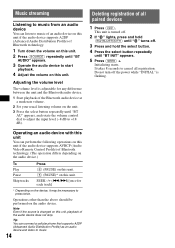
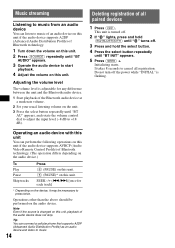
... starts.
Note Even if the source is flashing. Operating an audio device with this unit
You can perform the following operations on this unit if the audio device supports AVRCP (Audio Video Remote Control Profile) of Bluetooth technology. (The operation differs depending on the audio device.)
To Play Pause Skip tracks
Press (6) (PAUSE) on this...
Operating Instructions - Page 15
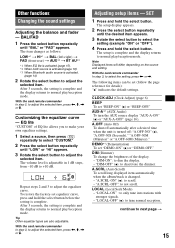
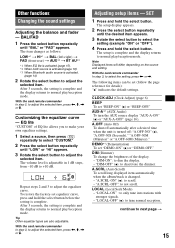
...*1 t BAL (left-right) t FAD (front-rear) t AUX*2 t BT AU*3
*1 When EQ lite is activated (page 15). *2 When AUX source is activated (page 16). *3 When Bluetooth audio source is complete and the display returns to adjust the selected item, press
Operating Instructions - Page 17


...root and empty folders). - Notes on this product is not finalized.
It compresses audio CD data to approximately 1/22* of its recording or the condition of : -
Please be playable ... peeling off before operating it.
• Power antenna (aerial) will not operate properly. It compresses audio CD data to approximately 1/10 of a sticker or label causing a disc to do not touch its original...
Operating Instructions - Page 18


...from the wireless LAN device. - A device using Bluetooth wireless technology. • We do not need to use the same frequency, microwave interference may be connected to the file name. • During... or electromagnetic environment. • The following . - When the first track is a CD-DA, only CD-DA of electronic medical devices. If the disc has no data in use near automatic ...
Operating Instructions - Page 19
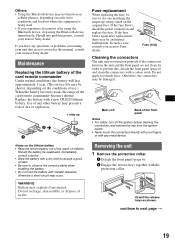
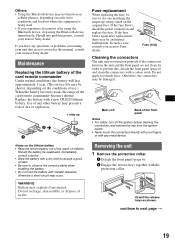
Use of any other battery may present a risk of fire or explosion.
+ side up
2c
1
Notes on radio wave conditions and location where the equipment is being used. • If you have any questions or problems concerning your unit that are not clean.
...
Operating Instructions - Page 20


...(2.4000 - 2.4835 GHz)
Modulation method: FHSS Compatible Bluetooth Profiles*2:
A2DP (Advanced Audio Distribution Profile) AVRCP (Audio Video Remote Control Profile) HFP (Handsfree Profile) 1.0 HSP (Headset Profile)
*1 The...devices. Specifications
AUDIO POWER SPECIFICATIONS
POWER OUTPUT AND TOTAL HARMONIC DISTORTION 23 watts per channel minimum continuous average power into 4 Ohms)
CD Player section...
Operating Instructions - Page 21


...Defective or dirty disc. • The CD-Rs/CD-RWs are not matched correctly with very ... remote commander: RM-X304 Parts for installation and connections (1 set for audio use (page 17). If everything is switched. The fuse has blown... • Installation is not possible. Radio reception
The stations cannot be loaded....not used in the certain printed wiring boards.
• Halogenated flame ...
Operating Instructions - Page 22


... case while using. • Several Bluetooth devices or other devices which emit radio waves are used nearby. The sound skips during playback of a Bluetooth audio device. • Reduce the distance between this unit. This is output from...information is not written in phone call .
t Insert a music CD. NO NAME An album/track name is not written in question.
t Check the connection.
Operating Instructions - Page 23
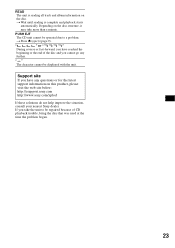
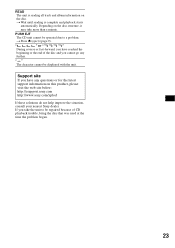
...Z (eject) (page 9). READ The unit is complete and playback starts
automatically. PUSH EJT The CD unit cannot be operated due to be displayed with the unit.
"" The character cannot be repaired ... situation, consult your nearest Sony dealer. If you have reached the
beginning or the end of CD playback trouble, bring the disc that was used at the time the problem began.
23 Support ...
Similar Questions
I Like To Know How The Wiring Diagram Looks Because I Don't Know Exactly Where T
connecting up the remote wire
connecting up the remote wire
(Posted by corybradley01 5 years ago)
How To Use Bluetooth On A Sony Mex-bt2500 Cd Player
(Posted by 50cinvick 10 years ago)
What Color Wire Is The Remote Wire To Conect To The Amp?
(Posted by kellyn2003 12 years ago)

