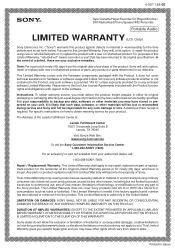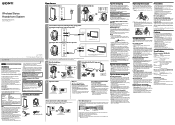Sony MDR-RF985R Support Question
Find answers below for this question about Sony MDR-RF985R.Need a Sony MDR-RF985R manual? We have 2 online manuals for this item!
Question posted by Anonymous-167893 on March 6th, 2021
Changing The Battery In Rf 985r Headphones
Current Answers
Answer #1: Posted by Troubleshooter101 on March 8th, 2021 1:02 PM
If the battery for the headphones is not keeping a charge, there may be a loose connection or a problem with the battery. Try doing the following steps to resolve this issue:
IMPORTANT: If model-specific information is needed to complete any of these steps, refer to the instructions supplied with the product. Manuals are posted on your model support page.- Verify the power adapter for the transmitter is plugged into a working AC outlet.
- Make sure the other end of the AC power adapter is connected to the DC IN jack on the transmitter.
- Place the headphones on the transmitter so that the charging pins on the transmitter make contact with the connectors on the headphones.Notes:
- A green charge indicator will light when the battery is being charged.
- The required hours to fully charge an empty battery varies depending on the model. A charging time of 3.5 hours is required for an MDRRF985RK, while some models like MDRRF970/925RK will need up to 16 hours so when it's fully charged the green charge indicator should go out on the transmitter.
- If there is no charge indicator, try plugging the transmitter into a different AC outlet, just to make sure there is not a problem with the first outlet.
- Make sure the battery is fully charged .
- If applicable, test the battery performance.
- Depending on the age of the battery, try replacing the battery with a new one.Notes:
- Some wireless headphones are shipped with a built-in battery.To know whether your headphones have a removable or a built-in battery, check the specifications or operating instructions. Manuals are posted on your model support page.
- Go to Parts and Accessories.
Please respond to my effort to provide you with the best possible solution by using the "Acceptable Solution" and/or the "Helpful" buttons when the answer has proven to be helpful. Please feel free to submit further info for your question, if a solution was not provided. I appreciate the opportunity to serve you!
Troublshooter101
Related Sony MDR-RF985R Manual Pages
Similar Questions
how do you change battery, where is it located and what type of battery does it us
how do you change batteries on a sony mdr-rf985r headset
When charging the MDR-NWBT10 LED not turn on