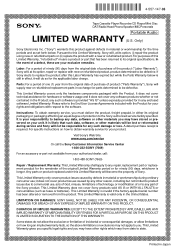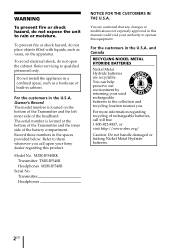Sony MDR-IF540RK Support Question
Find answers below for this question about Sony MDR-IF540RK - Cordless Headphone.Need a Sony MDR-IF540RK manual? We have 2 online manuals for this item!
Question posted by Rajacharya34007 on February 20th, 2016
Connection Of Sony Mdr If540rk
how to connect sont MDR-IF540RK cordless headphones with PS3
Current Answers
Answer #1: Posted by TommyKervz on February 20th, 2016 10:11 PM
Go here http://www.jabra.com/q/how-wireless-headphones-work-how-to-connect for instructions.
Related Sony MDR-IF540RK Manual Pages
Similar Questions
How Do I Charge My Sony Mdr- If245r Cordless Stereo Headphones?
(Posted by Anonymous-174499 9 months ago)
Can We Connect Mdr-if140 Without Transmitter
(Posted by Jack7dc2 8 years ago)
Please Advise Can We Connect Mdr-if140 To Smartphone Without Transmitter?
(Posted by Jack7dc2 8 years ago)
Only Getting Sound From One Side Of The Head Phones
i just got these and tried all differnt ways to hook to my pc but all i get is sound out of one side...
i just got these and tried all differnt ways to hook to my pc but all i get is sound out of one side...
(Posted by snosparks 13 years ago)