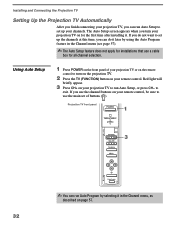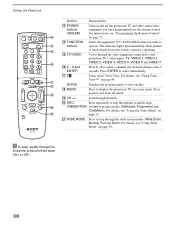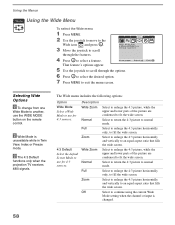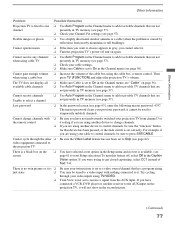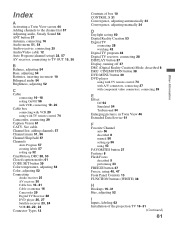Sony KP-57WS510 Support Question
Find answers below for this question about Sony KP-57WS510 - 57" Wide Screen Projection Tv.Need a Sony KP-57WS510 manual? We have 5 online manuals for this item!
Current Answers
Related Sony KP-57WS510 Manual Pages
Similar Questions
Where Can I Find A Replacement Tv Power Cords For Sony Kp57ws510
(Posted by casezzzc 9 years ago)
Sony Tv Model Number Kp-61xbr300
where can I find and buy a replacement bulb for a Sony tv model Number kp-61xbr300
where can I find and buy a replacement bulb for a Sony tv model Number kp-61xbr300
(Posted by kumorinochi 9 years ago)
Tv Pictures Displays Like 3d
what part I may need and how thaT CAN BE INSTALLED?
what part I may need and how thaT CAN BE INSTALLED?
(Posted by TANIAZAD 11 years ago)
Sony Fs57m91 Rear Projection Television.
My Sony television, when powered on, goes to standby mode with led blinking thrice before repearing ...
My Sony television, when powered on, goes to standby mode with led blinking thrice before repearing ...
(Posted by rhljain 12 years ago)
Lost Color In My Set
Gentlemen, For a few days now our TV set has had some off focus shadows around the subjects in yello...
Gentlemen, For a few days now our TV set has had some off focus shadows around the subjects in yello...
(Posted by fcorral3 12 years ago)