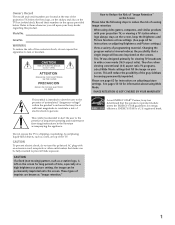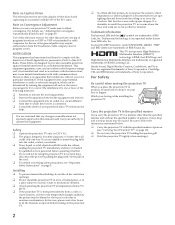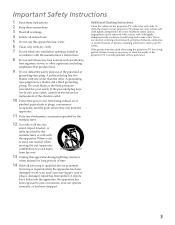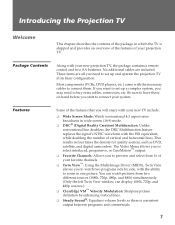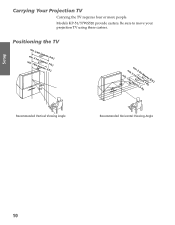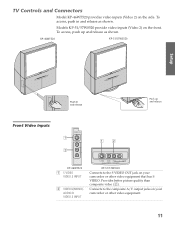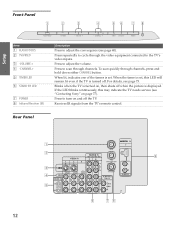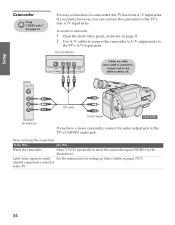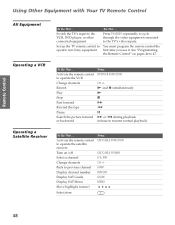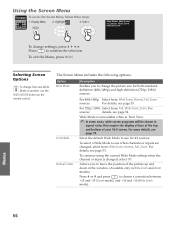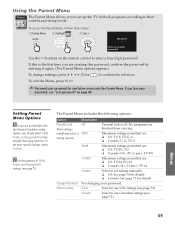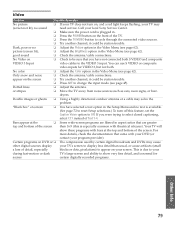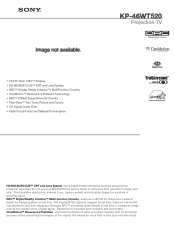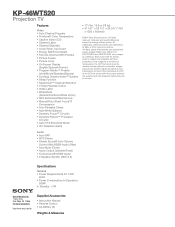Sony KP-46WT520 Support Question
Find answers below for this question about Sony KP-46WT520 - Wide Screen Projection Tv.Need a Sony KP-46WT520 manual? We have 4 online manuals for this item!
Question posted by dmAPUP on July 22nd, 2014
Kp-46wt520 Won't Turn On And Blinks 10 Times
The person who posted this question about this Sony product did not include a detailed explanation. Please use the "Request More Information" button to the right if more details would help you to answer this question.
Current Answers
Related Sony KP-46WT520 Manual Pages
Similar Questions
My Sony Tv Blinks 9 Times And Wont Turn On
(Posted by Pulatli 9 years ago)
Sony Tv Model Kp46wt520 Standby Blinks 10 Times No Picture Whats Wrong
(Posted by KsRedtrash 10 years ago)
Does Not Turn On, Stand By Blinks 10 Times
Hi there, I have this issue w/ this set, it does not turn on , I can hear a cklck, then red light st...
Hi there, I have this issue w/ this set, it does not turn on , I can hear a cklck, then red light st...
(Posted by joselmc46 12 years ago)
Sony Wega Kdf-50we655 Red Power Light Blinking 10 Times
SONY WEGA KDF-50WE655 Power light - red - blinking 10 times, then repeating. The cooling fan also se...
SONY WEGA KDF-50WE655 Power light - red - blinking 10 times, then repeating. The cooling fan also se...
(Posted by mewaldman 12 years ago)
My Sony Kp-46wt520 Is Blicking 10 Times With No Pic Sound Comes On For About 4 S
sound comes on for about 4 seconds then goes off still no pic though
sound comes on for about 4 seconds then goes off still no pic though
(Posted by zeez 13 years ago)