Sony KLV-32S400A Support Question
Find answers below for this question about Sony KLV-32S400A - 32" LCD TV.Need a Sony KLV-32S400A manual? We have 1 online manual for this item!
Question posted by sandeeptpatel9988 on October 15th, 2013
I Cant Connect With Usb Pen Drive.
i have sony bravia klv 32s400a model and i coud not conect with usb pen drvie port so please solution my problem.
Current Answers
There are currently no answers that have been posted for this question.
Be the first to post an answer! Remember that you can earn up to 1,100 points for every answer you submit. The better the quality of your answer, the better chance it has to be accepted.
Be the first to post an answer! Remember that you can earn up to 1,100 points for every answer you submit. The better the quality of your answer, the better chance it has to be accepted.
Related Sony KLV-32S400A Manual Pages
Operating Instructions - Page 1
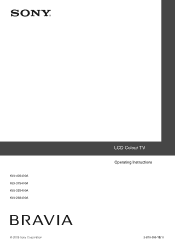
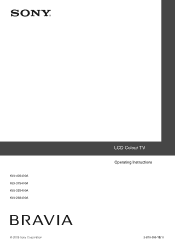
KLV-40S400A KLV-37S400A KLV-32S400A KLV-26S400A
© 2008 Sony Corporation
LCD Colour TV
Operating Instructions
3-870-396-13(1) 3-870-396-13(1)
Operating Instructions - Page 3


... 26 PC Settings menu 28 Channel Set-up menu 30
32
Additional Information
Specifications 32 Troubleshooting 33
Connecting optional equipment 15
Viewing pictures from the connected equipment 16
Viewing Twin Picture 17
Viewing PIP (Picture in Picture 17
Using BRAVIA Sync (Control for HDMI) ... 18 To connect the equipment that is compatible with control for HDMI...
Operating Instructions - Page 5
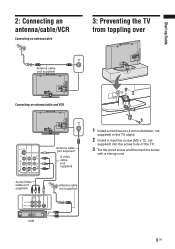
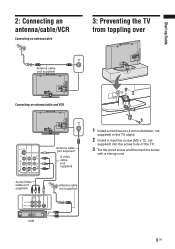
Start-up Guide
2: Connecting an antenna/cable/VCR
Connecting an antenna/cable
3: Preventing the TV from toppling over
8
Antenna cable (not supplied)
8
Connecting an antenna/cable and VCR
Audio/Video cable (not supplied)
8
8
Antenna cable (not supplied)
S video cable (not supplied)
1 Install a wood screw (4 mm in diameter, not
supplied) in the TV stand.
2 Install a machine screw...
Operating Instructions - Page 6
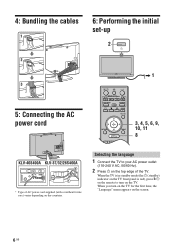
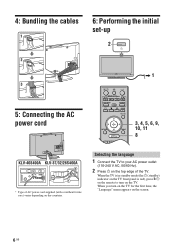
...the language
1 Connect the TV to turn on the TV for the first time, the "Language" menu appears on the TV. When the TV is in standby mode (the 1 (standby) indicator on the TV front panel is red), ... Performing the initial set-up
, 1
5: Connecting the AC power cord
BRAVIA Sync
SYNC MENU
THEATRE AUDIO
3, 4, 5, 6, 9,
RETURN
TOOLS
10, 11
8
KLV-40S400A KLV-37/32/26S400A
* Type of the...
Operating Instructions - Page 7


.../region,
then press .
~ • Area 1: Asia (except Philippines), Middle East, Africa and Oceania.
If 100 channels are stored on the TV, go to step 8.
8 Press MENU to confirm the antenna connection No programmes found , auto-tuning is stopped.
7 GB
Do you to exit. If you do not press any buttons on . English...
Operating Instructions - Page 9
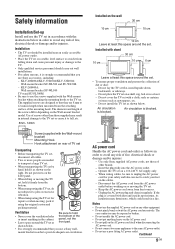
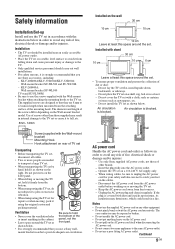
... as newspapers, etc. - Do not install the TV set . -
KLV-40S400A/KLV-37S400A/KLV-32S400A: Wall-mount bracket SU-WL500 and SU-WL50B - Use of screws other than those of the screws differ depending on the LCD panel.
• When lifting or moving , pack it to use a Sony wall- Keep the AC power cord away from the AC...
Operating Instructions - Page 10
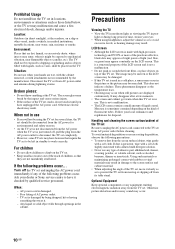
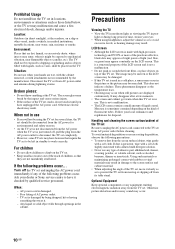
...connected to prevent the TV set cracks, do not touch it slowly so as the temperature rises.
• Ghosting may result. To avoid material degradation or screen coating degradation, observe the following problems occur...
Situation:
Do not use the TV... TV. Follow your dealer or Sony...TV set is persistent, wipe with a soft cloth slightly moistened with a diluted mild detergent solution...
Operating Instructions - Page 11
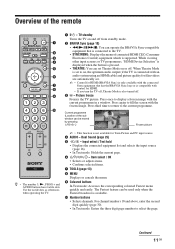
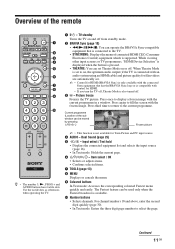
... only when the Fastext broadcast is pressed.
• THEATRE: You can set .
~ • Control for HDMI (BRAVIA Sync) is only available with the connected Sony equipment that is connected to on, the optimum audio output (if the TV is connected with an audio system using an HDMI cable) and picture quality for film videos are automatically...
Operating Instructions - Page 13
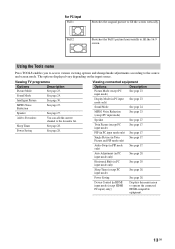
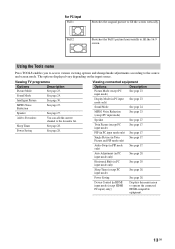
.... For PC Input
Full 1
Stretches the original picture to operate the connected HDMI-compatible equipment.
13 GB Viewing TV programme
Options
Description
Picture Mode
See page 23. MPEG Noise Reduction
See page...Shift (in Twin
See page 17. Sleep Timer
See page 28.
Viewing connected equipment
Options
Description
Picture Mode (except PC input mode)
See page 23.
Sound Mode
See ...
Operating Instructions - Page 14
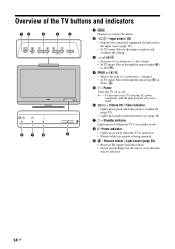
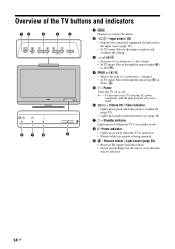
...its function may be affected.
14 GB Power indicator • Lights up in green when the TV is turned on or off (page 28). • Lights up in standby mode.
8 ...up ( ) or down ( ).
5 1 - Input select / OK • Displays the connected equipment list and selects the input source (page 16). • In TV menu: Selects the menu or option, and confirms the setting.
3 2 +/-/ / • ...
Operating Instructions - Page 15
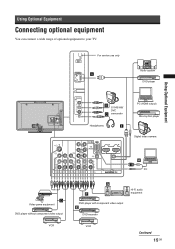
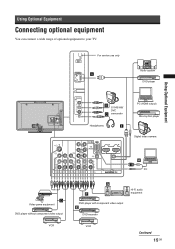
Using Optional Equipment
Connecting optional equipment
You can connect a wide range of optional equipment to your TV. For service use only
Audio system DVD player
S VHS/Hi8/ DVC camcorder
Headphones
PC (HDMI output) Blu-ray disc player
Digital video camera
Using Optional ...
Operating Instructions - Page 16
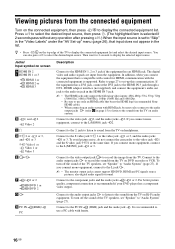
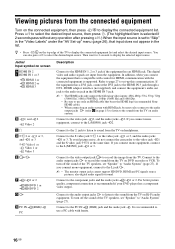
... the equipment. To turn off the sound of the TV speakers, set -up " menu (page 26), that bears the HDMI logo (recommended Sony
HDMI cable). • When connecting an audio system with ferrite.
16 GB If you connect the equipment that is compatible with the connected equipment is set "Speaker" to select the desired input...
Operating Instructions - Page 17
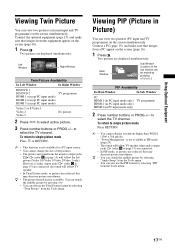
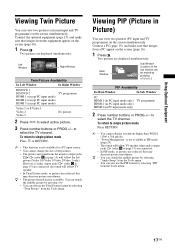
... 2 HDMI 1 (except PC input mode) HDMI 2 (except PC input mode) HDMI 3 (except PC input mode)
TV programme
Video 1 or S Video 1 Video 2 Video 3
No picture
2 Press G/g to
select the TV channel.
Two pictures are connected, the sound will follow TV speaker.
• In Twin Picture mode, as picture size reduced, this may decrease picture smoothness...
Operating Instructions - Page 18
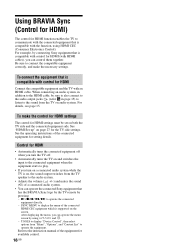
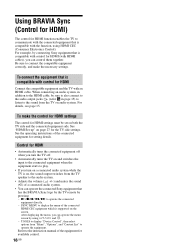
...display the menu of a connected audio system.
• You can operate the connected Sony equipment that is compatible with control for HDMI
Connect the compatible equipment and the TV with an HDMI cable.
...be set on the screen. Using BRAVIA Sync
(Control for HDMI)
The control for HDMI function enables the TV to communicate with the connected equipment that is compatible with control...
Operating Instructions - Page 19


...label to a channel, select "Edit
Programme Labels", then see page 30.
3 External Inputs
Selects equipment connected to your TV.
1 Press MENU. 2 Press F/f to select an option, then press
. Using MENU Functions
19 GB... To exit the menu, press MENU.
Using MENU Functions
Navigating through menus
BRAVIA ...
Operating Instructions - Page 22
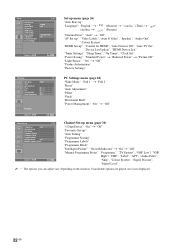
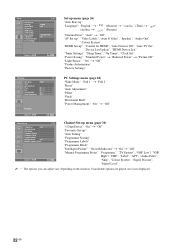
... menu (page 26) "Auto Start-up" "Language": "English" t "
(Arabic) t "
" (Chinese) t " " (Persian)
" (Thai) t " "
"Cinema Drive": "Auto" t "Off" "AV Set-up": "Video Labels", "Auto S Video", "Speaker", "Audio Out",
"Colour System" "HDMI Set-up": "Control for HDMI", "Auto Devices Off", "Auto TV On",
"Device List Update", "HDMI Device List" "Timer Settings": "Sleep Timer", "On Timer...
Operating Instructions - Page 25
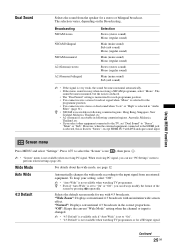
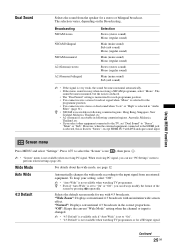
.... z • NICAM is receivable in "Audio Filter" (page 31). However, when the external equipment connected to select the "Screen" icon ( ), then press .
~ • "Screen" menu is noisy ...4:3 broadcasts with DVI analogue sound input.
When receiving PC signal, you select other equipment connected to the TV, set "Dual Sound" to "Stereo", except HDMI IN 3 with an imitation wide ...
Operating Instructions - Page 26


...up menu
Press MENU and select "Settings".
to retune the TV after moving house, or to "Wide Zoom" or "Zoom".... to connected equipment. You can skip input signals from S video jack 1 when / 1 jacks are both connected. Display Area (KLV-40S400A ...cable connection. "Off": Turns off the "Cinema Drive" feature.
~ • If the image contains irregular signals or too much noise, "Cinema Drive" will...
Operating Instructions - Page 28


... may be affected.
On Timer Sets the timer to turn the TV off and the (Picture Off) indicator on the TV front panel lights up in the auto tuning confirmation dialog.
~ • Be...from the connected PC.
"Duration": Selects the time period after which the TV automatically switches itself into standby mode.
Automatically adjusts the display position and phase of the TV. Selects ...
Operating Instructions - Page 32
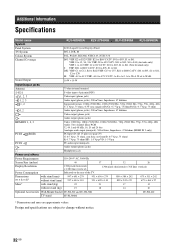
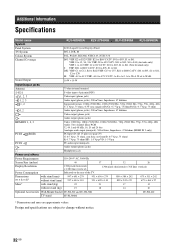
...× 511 × 242 675 × 466 × 97
Mass*
with stand (kg)
22
21
17
13
without notice.
32 GB Additional Information
Specifications
Model name System
KLV-40S400A KLV-37S400A KLV-32S400A KLV-26S400A
Panel System
LCD (Liquid Crystal Display) Panel
TV System
B/G, I, D/K, M
Colour System
PAL, PAL60, SECAM, NTSC4.43, NTSC3.58
Channel Coverage Sound Output
B/G: VHF: E2 to E12...
Similar Questions
Sony Bravia Kdl32l4000 32' Lcd Tv
i brought this tv from a friend and it had no remote would i be able to get a universal 1 and will i...
i brought this tv from a friend and it had no remote would i be able to get a universal 1 and will i...
(Posted by richardhall33 9 years ago)
Sony Kdl-40z5100 - 40' Lcd Tv - Closed Caption Not Working
I have a Sony KDL-40Z5100 - 40" LCD TV connected via HDMI to a Cablevision Scientic Atlantic Cable b...
I have a Sony KDL-40Z5100 - 40" LCD TV connected via HDMI to a Cablevision Scientic Atlantic Cable b...
(Posted by skolakowski 12 years ago)

