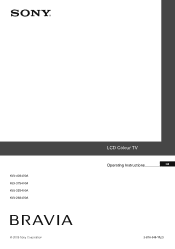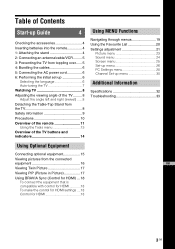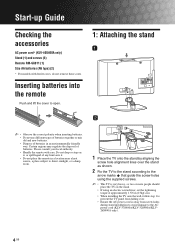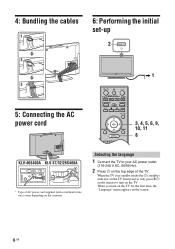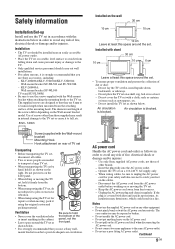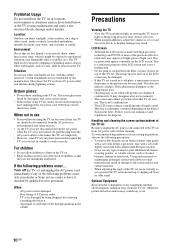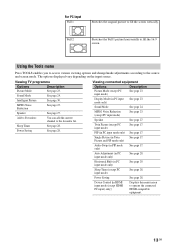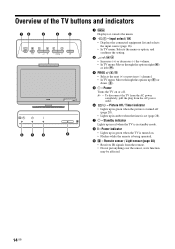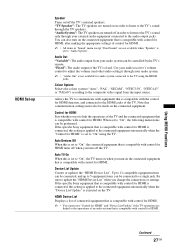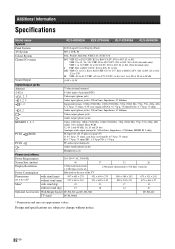Sony KLV-26S400A Support Question
Find answers below for this question about Sony KLV-26S400A - 26" Multi-System HDTV LCD TV.Need a Sony KLV-26S400A manual? We have 1 online manual for this item!
Question posted by galaxyelectronicz on July 18th, 2012
My T V Is Klv 26s4ooa Now It Auto Off & Led Light 8 Time Blinking
The person who posted this question about this Sony product did not include a detailed explanation. Please use the "Request More Information" button to the right if more details would help you to answer this question.
Current Answers
Related Sony KLV-26S400A Manual Pages
Similar Questions
Mobile Se Internet Kaise Connect Kre
(Posted by Anonymous-172102 1 year ago)
Red Light Right Times Blinking Error
Red light right times blinking error the front panel.Which part of the board are failure .power boar...
Red light right times blinking error the front panel.Which part of the board are failure .power boar...
(Posted by ahkerblunderoo5 2 years ago)
Red Led Flashes 8 Times
Hi.Sony model:klv-40s550a.It flashes red led 8 times.What could be the problem?
Hi.Sony model:klv-40s550a.It flashes red led 8 times.What could be the problem?
(Posted by 45345244 5 years ago)
Sony Bravia Model Klv-37s499a.
I have a Sony Bravia Model KLV-37S499A. It was mounted on the wall. But now I don't have the mou...
I have a Sony Bravia Model KLV-37S499A. It was mounted on the wall. But now I don't have the mou...
(Posted by buddyoby1548 11 years ago)