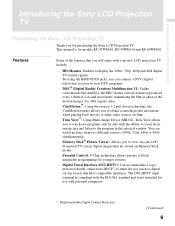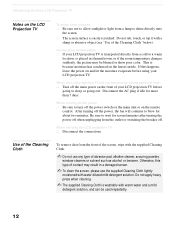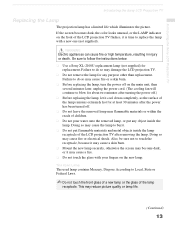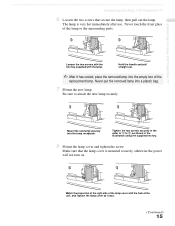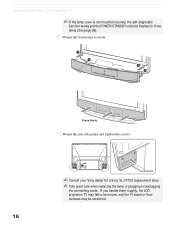Sony KF-60WE610 Support Question
Find answers below for this question about Sony KF-60WE610 - 60" Grand Wega™ Rear Projection Tv.Need a Sony KF-60WE610 manual? We have 8 online manuals for this item!
Question posted by hermancoleman477 on February 5th, 2014
Where Are The Fuses Located On Sony Lcd Tv Model Number Kdl40ex500
The person who posted this question about this Sony product did not include a detailed explanation. Please use the "Request More Information" button to the right if more details would help you to answer this question.
Current Answers
Answer #1: Posted by TommyKervz on February 5th, 2014 11:32 PM
There is a Service Manual downloadabel in pdf free of charge here. It should be able to walk you through precisely.
Related Sony KF-60WE610 Manual Pages
Similar Questions
How Can I Fix A Sony Tv Model Number 60we610
(Posted by cdrejmiklo 9 years ago)
Sony Tv Model Number Kp-61xbr300
where can I find and buy a replacement bulb for a Sony tv model Number kp-61xbr300
where can I find and buy a replacement bulb for a Sony tv model Number kp-61xbr300
(Posted by kumorinochi 9 years ago)
Sony 63 Rear Projection Tv Model Kf60we610 Wont Power Up
(Posted by murshru 10 years ago)
Hi, Our Sony Bravia Tv Model Number Kdf E50a11e
Hi, Our Sony Bravia TV model number KDF E50A11E is not working. When I turn the TV, the screen is bl...
Hi, Our Sony Bravia TV model number KDF E50A11E is not working. When I turn the TV, the screen is bl...
(Posted by danico40 11 years ago)
Where Is The Thermal Fuse Located In The Kf-60we610 Lcd Projection T.v.
I am trying tp replace the thermal fuse however i don't have a clue where it is located
I am trying tp replace the thermal fuse however i don't have a clue where it is located
(Posted by elliotte43 12 years ago)