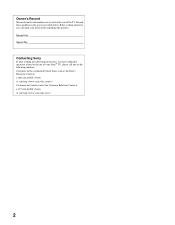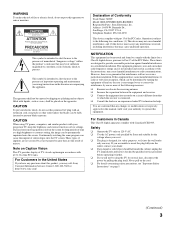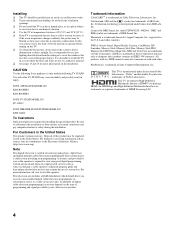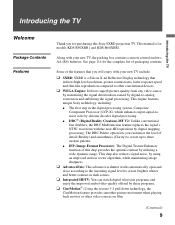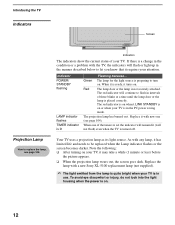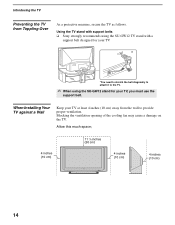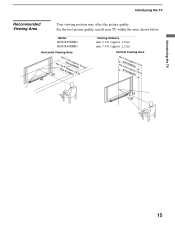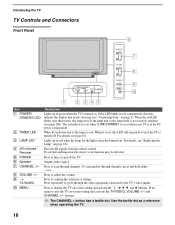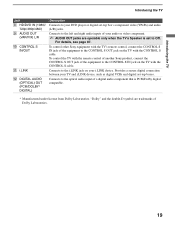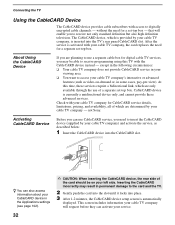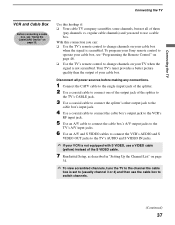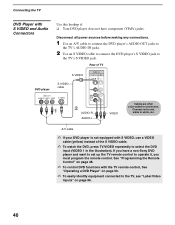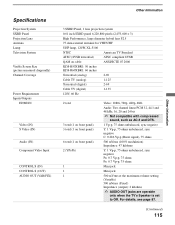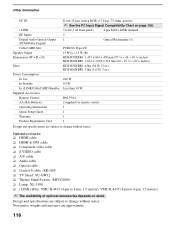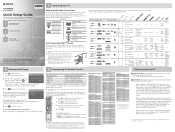Sony KDS-R50XBR1 Support Question
Find answers below for this question about Sony KDS-R50XBR1 - 50" Grand Wega™ Sxrd™ Rear Projection Television.Need a Sony KDS-R50XBR1 manual? We have 7 online manuals for this item!
Question posted by spahexde on April 27th, 2014
Where Is Ballast On Sony Yv Kds-r50xbr1 ?
The person who posted this question about this Sony product did not include a detailed explanation. Please use the "Request More Information" button to the right if more details would help you to answer this question.
Current Answers
Related Sony KDS-R50XBR1 Manual Pages
Similar Questions
How Often Change Bulb 50 Sony Wega Sxrd Hd Lcd Tv Projection Lamp Dark Picture
(Posted by scottcyb 9 years ago)
My Sony Wega Sxrd Will Not Turn On Lamp Led Flashes Red Continuously
(Posted by j21mmarion 9 years ago)
How To Adjust Color For Sony Wega Sxrd Tv
(Posted by mmapril 10 years ago)
Dake Screen On Sony Wega Kds-r50xbr1
I have a sony wega kds-r50xbr1. The lamp has been replaced and the fans work but the screed still wi...
I have a sony wega kds-r50xbr1. The lamp has been replaced and the fans work but the screed still wi...
(Posted by jimmay67 11 years ago)
Sony Grand Wega
i have a sony grand wega 60 in, that will not power on. it blinks green many times, then blinks red ...
i have a sony grand wega 60 in, that will not power on. it blinks green many times, then blinks red ...
(Posted by Anonymous-49876 12 years ago)