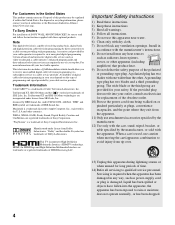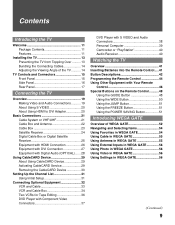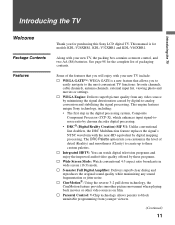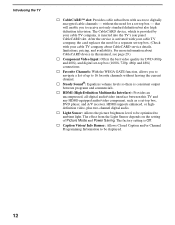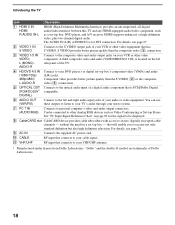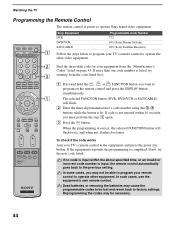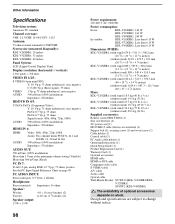Sony KDL-V40XBR1 Support Question
Find answers below for this question about Sony KDL-V40XBR1 - BRAVIA XBR - 40" LCD TV.Need a Sony KDL-V40XBR1 manual? We have 1 online manual for this item!
Question posted by joeick1 on May 28th, 2015
Hdmi Input Doesn't Work
hdmi doesn't work you can hear the sound but the screen is blurry ant see nothing everything else works fine
Current Answers
Related Sony KDL-V40XBR1 Manual Pages
Similar Questions
Sony Bravia Kdl32l4000 32' Lcd Tv
i brought this tv from a friend and it had no remote would i be able to get a universal 1 and will i...
i brought this tv from a friend and it had no remote would i be able to get a universal 1 and will i...
(Posted by richardhall33 9 years ago)
How To Change The Video Inputs On Remote Sony Bravia Tv. Kdl-v40xbr1
(Posted by cwmrebecc 9 years ago)
Where Is The B Board In Sony Bravia
(Posted by HAra 9 years ago)
Sony Kdl-40z5100 - 40' Lcd Tv - Closed Caption Not Working
I have a Sony KDL-40Z5100 - 40" LCD TV connected via HDMI to a Cablevision Scientic Atlantic Cable b...
I have a Sony KDL-40Z5100 - 40" LCD TV connected via HDMI to a Cablevision Scientic Atlantic Cable b...
(Posted by skolakowski 12 years ago)