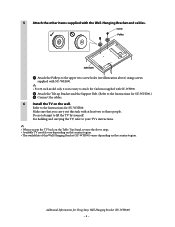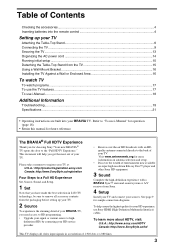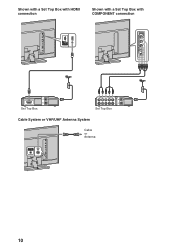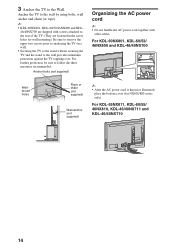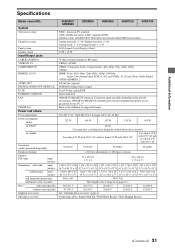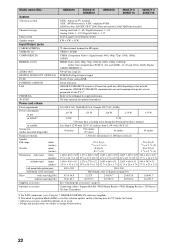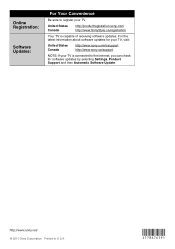Sony KDL-55NX810 Support Question
Find answers below for this question about Sony KDL-55NX810 - 55" Bravia Nx Series Lcd Television.Need a Sony KDL-55NX810 manual? We have 7 online manuals for this item!
Question posted by s1k6y8 on September 9th, 2011
Can Not Connect To Internet
the connection results show ,wireless device ok
local access ok, internet access ok,
but when press internet video
the screen just keep on authenticating in the middle
Current Answers
Related Sony KDL-55NX810 Manual Pages
Similar Questions
Sony Bravia 52nx800 How To Install Internet Browser
(Posted by shadusti 10 years ago)
Where Do I Connect My Coax Cable For My Sony Bravia L-series Kdl-32l5000
32-inch 720p lcd hdtv
32-inch 720p lcd hdtv
(Posted by bedamb 10 years ago)
I Have A Bx300 Series Lcd, My Son Plugged The Av(red, Yellow, White) Lead Into
220V power supply, immediately the TV turns to standby mode & red light starts blinking few time...
220V power supply, immediately the TV turns to standby mode & red light starts blinking few time...
(Posted by mrnawed 11 years ago)
Search Internet Issues?
how do you search the web on it? Google etc.
how do you search the web on it? Google etc.
(Posted by holly24wf 12 years ago)
Where's The Connection For The Tmr-br100 Sync Transmitter
(Posted by derhanje 12 years ago)