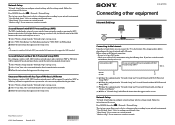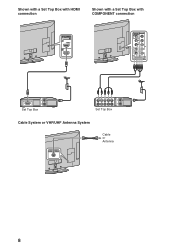Sony KDL-55HX701 Support Question
Find answers below for this question about Sony KDL-55HX701 - 55" Bravia Hx701 Series Hdtv.Need a Sony KDL-55HX701 manual? We have 7 online manuals for this item!
Question posted by migr8edjbird on July 16th, 2011
Picture & Display Settings
What is the best picture & display settings for my 55'' Sony Bravia KDL-55HX701?
Current Answers
Related Sony KDL-55HX701 Manual Pages
Similar Questions
Need Table Top Stand.
I need the table top stand for the Sony KDL-46EX701 46" BRAVIA® EX701 Series HDTV. Where can I ...
I need the table top stand for the Sony KDL-46EX701 46" BRAVIA® EX701 Series HDTV. Where can I ...
(Posted by Anonymous-151360 8 years ago)
Do I Need A Video Cartridge To Run The Sony Flat Panel Display ?
(Posted by crubiana 10 years ago)
I Need Calibration Setting's For A Sony Bravia Kdl 55hx701
(Posted by r8derz916 12 years ago)
Sony Kdl 40'hx701 Supports Which Usb Format ?
sony kdl 40'hx701 supports which usb format to watch movies from my 1 TB portable external hard driv...
sony kdl 40'hx701 supports which usb format to watch movies from my 1 TB portable external hard driv...
(Posted by kadarivijaya 12 years ago)