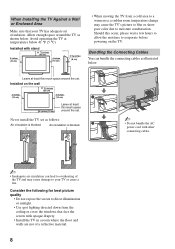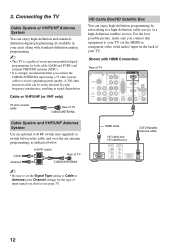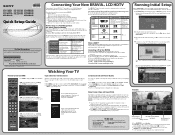Sony KDL-52W4100 Support Question
Find answers below for this question about Sony KDL-52W4100 - 52" LCD TV.Need a Sony KDL-52W4100 manual? We have 2 online manuals for this item!
Question posted by phreini on August 7th, 2013
How To Make Standby Light For Sony Tv Stop Blinking
The person who posted this question about this Sony product did not include a detailed explanation. Please use the "Request More Information" button to the right if more details would help you to answer this question.
Current Answers
Related Sony KDL-52W4100 Manual Pages
Similar Questions
Sony 52 Kdl-52w4100 The Standby Light Will Blink 13 Times After It Powers Off
(Posted by Lospe 9 years ago)
I Have A Kdl-60ex500 Red Standby Light Blinks 6x's And Pauses And Then Repeats.
I have a kdl-60ex500 red standby light blinks 6x's and pauses and then repeats.
I have a kdl-60ex500 red standby light blinks 6x's and pauses and then repeats.
(Posted by Aguillon7 11 years ago)
Kdl42v4100 Tv Will Not Turn On And Standby Light Blinks 11 Times.
Have done a power reset and factory reset and still does not work. TV clicks like trying to turn on/...
Have done a power reset and factory reset and still does not work. TV clicks like trying to turn on/...
(Posted by kslettner 11 years ago)
My Sony Bravia Lcd Tv Model #kdl46nx800's Red Standby Light Blinks 5x. Why??
Hi, My Sony Bravia LCD TV, Model #KDL 46NX800 has a red standby light that blinks 5x. It pauses an...
Hi, My Sony Bravia LCD TV, Model #KDL 46NX800 has a red standby light that blinks 5x. It pauses an...
(Posted by lilbebop1 11 years ago)
Standby Lights
When I unplug for several hour I will plug in a get 4 blinking lights then pause and repeat. When I ...
When I unplug for several hour I will plug in a get 4 blinking lights then pause and repeat. When I ...
(Posted by spamfreewegman 12 years ago)