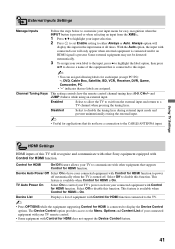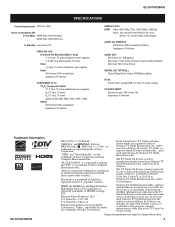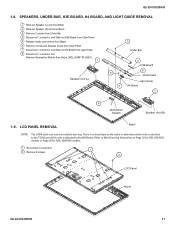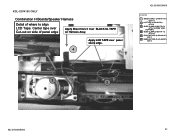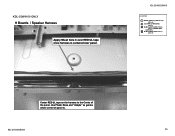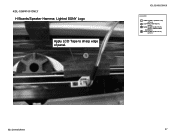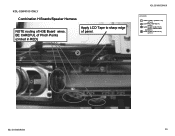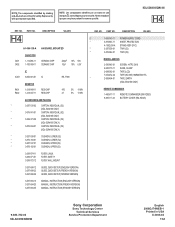Sony KDL-52V4100 Support Question
Find answers below for this question about Sony KDL-52V4100 - 52" LCD TV.Need a Sony KDL-52V4100 manual? We have 2 online manuals for this item!
Question posted by rrrossi5r on October 16th, 2011
Digital Optical Input Or Output Connector
connect sony blu ray sound system and dvd player to sony tv via digital optical connector
Current Answers
Related Sony KDL-52V4100 Manual Pages
Similar Questions
Kdl52v4100 No Da Canales Y No Sale Información En Display Tengo Tv Sony Kdl
tengo Sony 52 4100 no da información de display no coge canales está retrasado la informac...
tengo Sony 52 4100 no da información de display no coge canales está retrasado la informac...
(Posted by frankyabraham70 1 year ago)
How Can I Improve The Picture Quality On My Sony Kdl-52v4100 Tv?
(Posted by liungadavie1 2 years ago)
Need Table Top Stand For Bravia 52-v4100
Need table top stand for 52v4100
Need table top stand for 52v4100
(Posted by Hombre114242 7 years ago)
Sony Bravia Kdl-52w4100 52 Lcd Tv Wont Turn On
(Posted by lriozskydrum 10 years ago)
My Sony Lcd Tv Won't Turn On And The Stand By Light Flashes 14 Times.
My Sony LCD TV won't turn on and the stand by light flashes 14 times pauses then repeats. If I unplu...
My Sony LCD TV won't turn on and the stand by light flashes 14 times pauses then repeats. If I unplu...
(Posted by ShawnGlass 12 years ago)