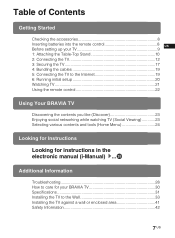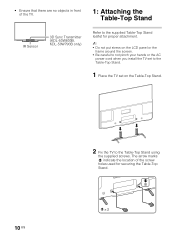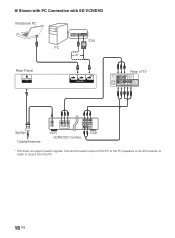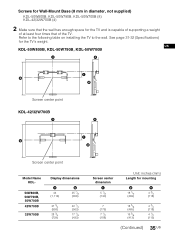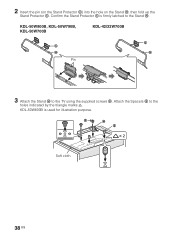Sony KDL-50W700B Support Question
Find answers below for this question about Sony KDL-50W700B.Need a Sony KDL-50W700B manual? We have 1 online manual for this item!
Question posted by mfischer84888 on December 20th, 2014
How Do I Attach The Tv Stand To The Tv
The person who posted this question about this Sony product did not include a detailed explanation. Please use the "Request More Information" button to the right if more details would help you to answer this question.
Current Answers
Answer #1: Posted by Odin on December 20th, 2014 6:17 PM
You should have received a Table-Top Stand leaflet with your purchase, which provides complete instructions. If you don't have it, turn to page 10 of the manual. If you don't have the manual, download it at http://www.manualowl.com/p/Sony/KDL-50W700B/Manual/229226.
Hope this is useful. Please don't forget to click the Accept This Answer button if you do accept it. My aim is to provide reliable helpful answers, not just a lot of them. See https://www.helpowl.com/profile/Odin.
Related Sony KDL-50W700B Manual Pages
Similar Questions
What Size Screws Are Required To Attach The Stand Base To The Tv?
what size screws are required to attach the stand base to the TV?
what size screws are required to attach the stand base to the TV?
(Posted by michaeltulk 2 years ago)
How Do I Download Hbo App On My Sony Kdl-50w700b? Google Play Isnâ??t An Ap
I've been trying to download HBO GO app on my Sony KDL-50W700B and it is not an availible app. Doesn...
I've been trying to download HBO GO app on my Sony KDL-50W700B and it is not an availible app. Doesn...
(Posted by Wesemison 5 years ago)
Best Picture Settings
hello i need help on finding the best scene or best calibration settings for my sony bravia tvmodel ...
hello i need help on finding the best scene or best calibration settings for my sony bravia tvmodel ...
(Posted by amphy900 8 years ago)
Sony Kdl 50w700b And Bluetooth
Can I connect a bluetooth headset?
Can I connect a bluetooth headset?
(Posted by jawesolowski 8 years ago)
Where Can I Buy The Stand-base For A Sony Kdl-52xbr4 Flat Screen Television?
I have the TV itself, but the old owner put it on the wall and threw away the stand-base that came w...
I have the TV itself, but the old owner put it on the wall and threw away the stand-base that came w...
(Posted by drewlinkedin6 10 years ago)