Sony KDL-46VL150 Support Question
Find answers below for this question about Sony KDL-46VL150 - 40" Bravia Vl Series Lcd Tv.Need a Sony KDL-46VL150 manual? We have 6 online manuals for this item!
Question posted by rolivares2 on July 13th, 2011
Turn Off Automatically And Goes Into Stand By
Our television goes into stand by mote after a hour. Our standby is not active. What can we do?
Current Answers
There are currently no answers that have been posted for this question.
Be the first to post an answer! Remember that you can earn up to 1,100 points for every answer you submit. The better the quality of your answer, the better chance it has to be accepted.
Be the first to post an answer! Remember that you can earn up to 1,100 points for every answer you submit. The better the quality of your answer, the better chance it has to be accepted.
Related Sony KDL-46VL150 Manual Pages
Operating Instructions - Page 2


...32XBR9/KDL-40SL150/ KDL-40V5100/KDL-46V5100/ KDL-52V5100/KDL-55V5100/ KDL-46VL150/KDL-52VL150 Responsible Party: Sony Electronics Inc.
s When the TV is initially set by one or more of FCC Rules. Refer to operate this TV (i.e. Declaration of Energy.
However, there is designed to a cable service provider. Pursuant to FCC regulations, you to receive unscrambled digital cable television...
Operating Instructions - Page 4


... customization details. Use the documentation listed below to get the most complete TV operation information available for the 32 class BRAVIA KDL-XBR9, 40 inch KDL-SL150, 40, 46 and 52 inch and 55 class BRAVIA KDL-V5100 and 46 and 52 inch BRAVIA KDL-VL150 series models with Your BRAVIA
The quality of natural resources. Safety Booklet Provides precautionary measures to...
Operating Instructions - Page 5


...turning off the backlight.
• Check more comfortable viewing in more details on the online Reference Book at your fingertips for HDMI function (page 15).
➢ Motionflow: Enhances the smoothness of picture movement to reduce the blur (For model KDL... make your pocketbook and the environment. TV Feature Highlights
Your new BRAVIA High Definition LCD TV will see page 18).
➢ ECO...
Operating Instructions - Page 6


...; When cable connection is available on securing the TV, see page 10.
6 larger size TVs require two or more people. • Correct hand placement while carrying the TV is very important for models KDL-46VL150 and KDL-52VL150
• Ensure your TV:
• Carry the TV with a detached Table-Top Stand so you will need to avoid
damages.
*
* Table...
Operating Instructions - Page 10
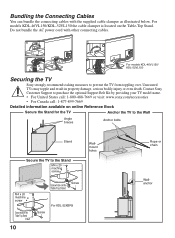
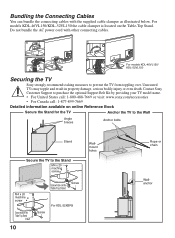
... clamper as illustrated below. For models KDL-46VL150/KDL-52VL150 the cable clamper is located on the Table-Top Stand
Screw
For KDL-32XBR9
Wallmount holes
Rope or chain
Wallanchor Bundling the Connecting Cables
You can bundle the connecting cables with other connecting cables. For models KDL-46VL150/ KDL-52VL150
Securing the TV
Sony strongly recommends taking measures to...
Operating Instructions - Page 11


...not be sure to select HOME for ENERGY STAR compliant mode.
• If you turn on the TV for the first time. Press WIDE to select the wide mode or press MENU and ...IMPORTANT: Auto Program is only effective when cable or
antenna is connected. Home Retail Set
11 During this TV. If you cancel Auto Program before completion some channels may take sometime to complete the process.
Follow
the ...
Operating Instructions - Page 12


... to your BRAVIA Sync audio system. Some other buttons on page 20.
12
THEATER: Press to On or Off.
~
• The TV will be set Info Banner to turn on all ... the TV. The picture settings will show the remaining time of the current program you are watching when the program time is less than 24 hours.
Press to the audio output of the current selected BRAVIA Sync device...
Operating Instructions - Page 13
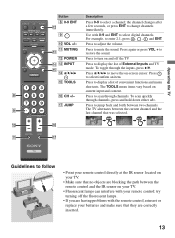
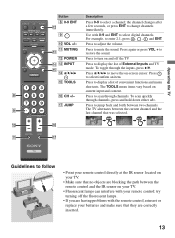
... channels immediately. Press to display a list of External Inputs and TV mode. Press to mute the sound. Press to turn on current input and content.
Press to jump back and forth ... qf V/v/B/b
qg TOOLS
8
qh CH +/-
Press to select/confirm an item.
try turning off the TV. Use with the remote control, reinsert or replace your remote control; To toggle through channels...
Operating Instructions - Page 14
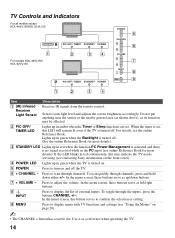
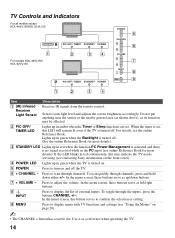
... red when the function PC Power Management is activated and there is no signal received while in green when the TV is turned off the TV.
6 + CHANNEL - TV Controls and Indicators
For all models except KDL-46VL150/KDL-52VL150
1
For models KDL-46VL150/ KDL-52VL150
PIC OFF / TIMER STANDBY POWER
2
34
PIC OFF / TIMER STANDBY POWER
POWER
5
CHANNEL
6
VOLUME
7
INPUT
8
MENU
9
1
2
34...
Operating Instructions - Page 15


... connected, the following operations are available after you are possible:
• Turning on the A/V receiver when the TV is on, the internal speakers of the TV will turn off the TV. • The TV will automatically turn on automatically when selected. When the BRAVIA Sync audio system is turned on.
• Adjusting the volume and muting of the buttons functions to...
Operating Instructions - Page 20
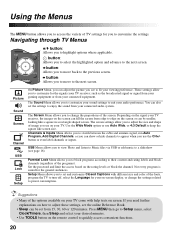
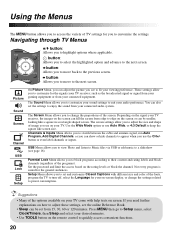
...Channels, or you can adjust the picture you see on your TV come with different size and color of the fonts, program the TV to turn off, select the Language for your on the rating levels or ... Sleep can also set and customize Closed Captions with help texts on the remote control to fit your TV receives; Use the Wide Mode option or use the CH+/button or even label channels or inputs....
Operating Instructions - Page 21
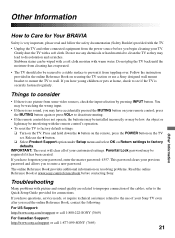
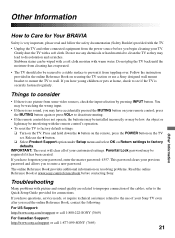
... provided for Your BRAVIA
Safety is securely fastened regularly.
If you read and follow the safety documentation (Safety Booklet) provided with the TV.
• Unplug the TV and other connected equipment...Care for connections. Gently dust the TV with picture and sound quality are related to factory default settings: ❑ Turn on securing the TV section or use of your password,...
Operating Instructions - Page 22


...KDL-32XBR9 KDL-40V5100 KDL-46V5100 KDL-52V5100 KDL-55V5100
Power requirement
120 V AC, 60 Hz
Power consumption in use (maximum)
120 W
200 W
245 W
295 W
300 W
in both constant and variable rate. Specifications
Model
For all models
System
Television system
NTSC: American TV...135 / Digital Cable: 1 - 135
Panel system
LCD (Liquid Crystal Display) Panel
Speaker output
10 W + 10 W
...
Operating Instructions - Page 23


...40.8
52.9
66.3
16.8
20.7
26.1
37.1
45.6
57.5
Remote control RM-YD028 (1) / Size AA batteries (2) / AC power cord (1) (For KDL-46VL150/ KDL-52VL150) / Cable holder (1) (For KDL-40SL150 attached to the TV) (For KDL-46VL150/ KDL-52VL150 attached to the Table-Top Stand...AUDIO OUT 8 AUDIO OUT jack, described 8 Auto Program 11
B
BRAVIA Sync buttons 12
C
CABLE/ANTENNA input, described 8 CC button ...
Child Safety: It Makes A Difference Where Your TV Stands - Page 1


... components).
2 Use appropriate angle braces, straps and anchors to secure your home. Child Safety:
It Makes A Difference Where Your TV Stands
The Issue
If you are improperly secured or inappropriately situated on the proper TV stands. Many homes, in fact, have a television in your
furniture to the wall (but never screw anything directly into the...
Safety and Regulatory Booklet - Page 1


...enabling the Light Sensor (if applicable), or turning on the LCD screen. These phenomena improve as specified by the...
☐ To avoid damaging the LCD panel, do not touch the TV until you might bump your TV. Clean the AC power plug
Unplug...of the TV
with a dry soft cloth. ☐ Wipe the LCD screen gently with water.
A TV set near water.
6) Clean only with the cart, stand, tripod,...
Quick Setup Guide - Page 1
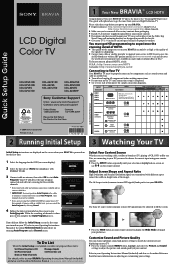
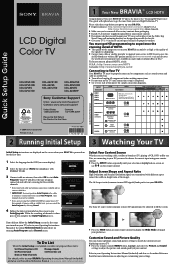
...box.
■ Turn off and unplug all accessory contents from your BRAVIA is powered on ... the WIDE button on the Table-Top
Stand.
Home Retail
Set
Initial Setup First please...BRAVIA® LCD HDTV
Congratulations! Quick Setup Guide
Audio/Video Performance
LCD Digital Color TV
KDL-55V5100 KDL-52V5100 KDL-52VE5 KDL-52VL150
KDL-46V5100 KDL-46VE5 KDL-46VL150
KDL-40SL150 KDL-40V5100 KDL-40VE5 KDL...
Quick Setup Guide - Page 2
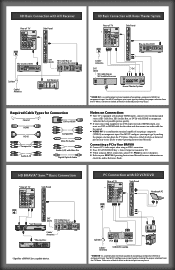
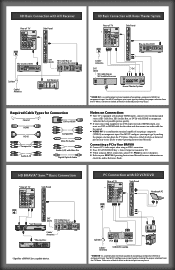
...Refer to your Operating Instructions Manual.)
Connecting a PC to Your BRAVIA ■ Connect PC's audio output when using an HD15 connection. ■ Press PC's FUNCTION... 2 VIDEO IN
Blu-ray Disc/DVD
Or
Home Theater System
* VIDEO IN 1 is a combination terminal capable of TV
Side Panel
CABLE/ANTENNA
VIDEO IN VIDEO
Y
PB
(OPTICAL)
PR
1
DIGITAL
AUDIO OUT
L
AUDIO R
1
2
AUDIO
COMPONENT ...
Marketing Specifications - Page 1
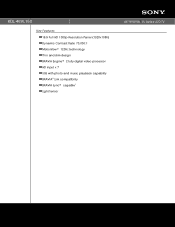
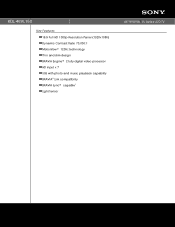
KDL-46VL150
Key Features 16:9 Full HD 1080p Resolution Panel (1920x1080) Dynamic Contrast Ratio 70,000:1 Motionflow™ 120Hz technology Thin and slim design BRAVIA Engine™ 2 fully digital video processor HD input x 7 USB with photo and music playback capability BRAVIA® Link compatibility BRAVIA Sync™ capable2 Light Sensor
46" BRAVIA® VL Series LCD TV
Marketing Specifications - Page 2


... Consumption (in Standby): 0.30 W Power Requirements (voltage): AC 120V Power Requirements (frequency): 60HZ Power Consumption (in (1094 x 743
x 330mm) with select Sony HDTVs, home theater, and digital
imaging products. 3.
HDMI connector (sold separately) and equivalent display capability. 2. Lamp in part without notice. KDL-46VL150
46" BRAVIA® VL Series LCD TV
Features
General...
Similar Questions
Sony Bravia Kdl32l4000 32' Lcd Tv
i brought this tv from a friend and it had no remote would i be able to get a universal 1 and will i...
i brought this tv from a friend and it had no remote would i be able to get a universal 1 and will i...
(Posted by richardhall33 9 years ago)
How To Fix Sony Bravia Kdl 46vl150 Goes On Stand By
(Posted by ademazeme 9 years ago)
When I Put My Plasma On It Automatically Goes Into Stand By Mode An Wont Come On
(Posted by natchow81 11 years ago)

