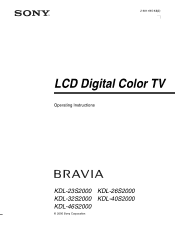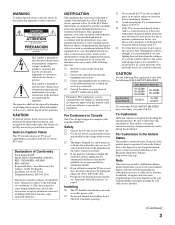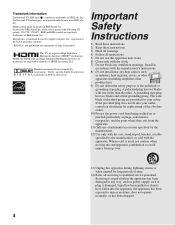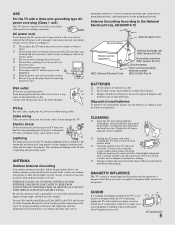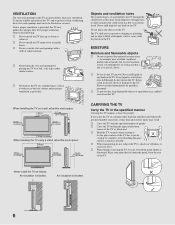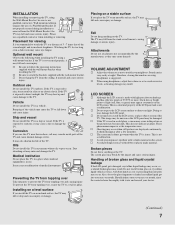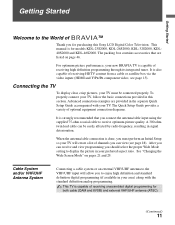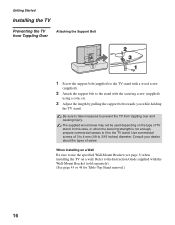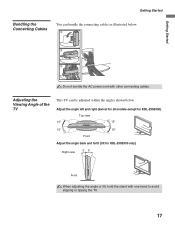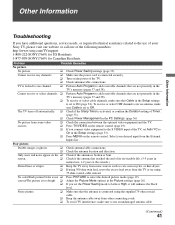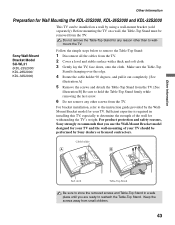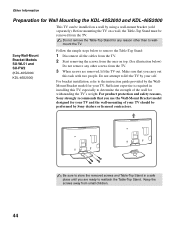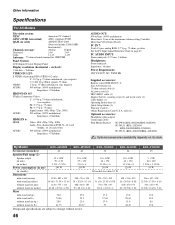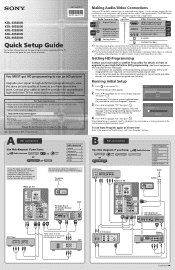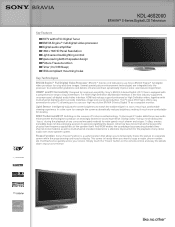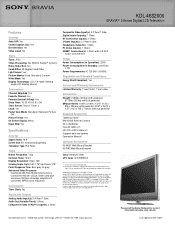Sony KDL-46S2000 Support Question
Find answers below for this question about Sony KDL-46S2000 - Bravia™ Lcd Hdtv.Need a Sony KDL-46S2000 manual? We have 6 online manuals for this item!
Question posted by sophiaarvanitis on February 1st, 2012
Screws For Sony Kdl-46s2000 Tv Stand.
We lost the 4 screws which attach the tv stand to the tv for our Sony KDL-46S2000. Do you know the part number and/or dimensions?
Current Answers
Related Sony KDL-46S2000 Manual Pages
Similar Questions
How Do I Get Tv Stations Over The Air On My Sony Bravia Lcd Color Tvkdl46s4100
(Posted by mysticrsyoflite 1 year ago)
We Have Lost Our Tv Stand For Our Sony, Kdl-46hx729.... Can This Be Bought?
Or has anyone lost their tv or broken it and have the stand still available to buy?
Or has anyone lost their tv or broken it and have the stand still available to buy?
(Posted by emailyourblog 11 years ago)
My Sony Bravia Lcd Tv Model #kdl46nx800's Red Standby Light Blinks 5x. Why??
Hi, My Sony Bravia LCD TV, Model #KDL 46NX800 has a red standby light that blinks 5x. It pauses an...
Hi, My Sony Bravia LCD TV, Model #KDL 46NX800 has a red standby light that blinks 5x. It pauses an...
(Posted by lilbebop1 11 years ago)
My Tv Lcd Bravia Model Sony Kdl-46s2000 Sound And Ligthes But Not Piture
(Posted by miguela2garcia 12 years ago)