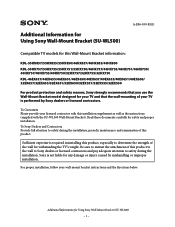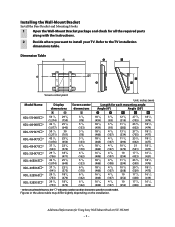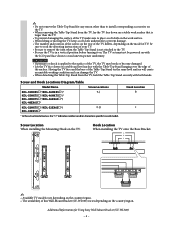Sony KDL-46HX850 Support Question
Find answers below for this question about Sony KDL-46HX850.Need a Sony KDL-46HX850 manual? We have 9 online manuals for this item!
Question posted by cphiker on April 16th, 2014
How To Set The Clock
Current Answers
Answer #1: Posted by StLFanMan on April 17th, 2014 8:15 AM
https://docs.sony.com/release/XBR-XH950_KDL-HX850.pdf
That said, I would recommend contacting Sony directly for additional assistance:
A/V Hookup:1-239-245-6368
Other Support:1-239-245-6354
Related Sony KDL-46HX850 Manual Pages
Similar Questions
I have the TV itself, but the old owner put it on the wall and threw away the stand-base that came w...
Hi, My TV is part of a home network viacable connection.On a PCI have installed Serviio server and ...