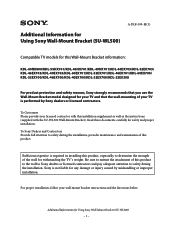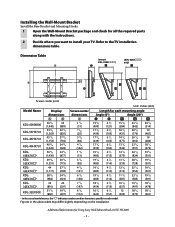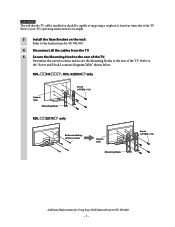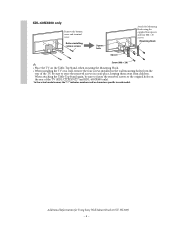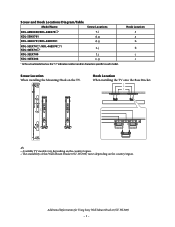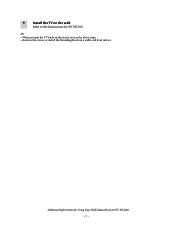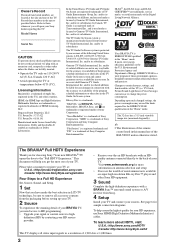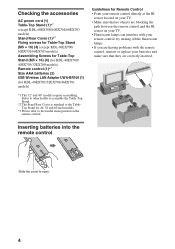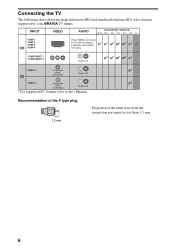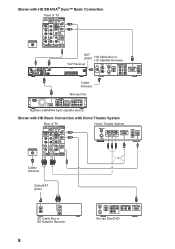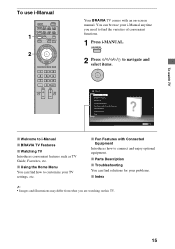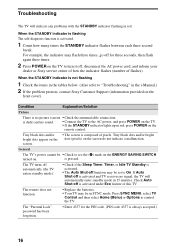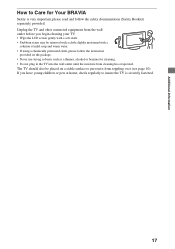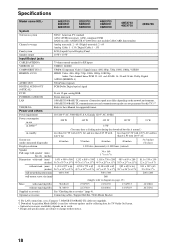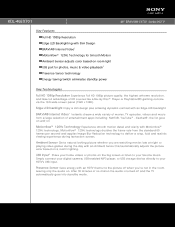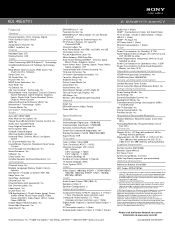Sony KDL-46EX701 Support Question
Find answers below for this question about Sony KDL-46EX701 - 46" Bravia Ex701 Series Hdtv.Need a Sony KDL-46EX701 manual? We have 7 online manuals for this item!
Question posted by Bouthfr on February 1st, 2019
6 Blinking Red Light
Current Answers
Answer #1: Posted by waelsaidani1 on March 7th, 2019 10:56 AM
- Turn the TV off and back on. If the TV will not respond to the remote or the power button, or if that does not fix the issue, unplug the TV. For a Projection TV or Projector , leave it off for 3 minutes. For other TVs leave it off for 1 minute. Plug the TV back in and turn it on.
NOTES:- If the TV is plugged into a power strip or surge protector, remove it from the power strip or surge protector and plug it directly into the wall outlet. If the issue is resolved, the problem is with the power strip or surge protector and not the television.
- Projection TVs and projectors need to cool down before they will turn on again. You may need to wait several minutes before these will turn back on.
- Clean any vents/slots in the TV cabinet and make sure there is room for air to circulate around the cabinet of the TV.
- Some Sony TVs have a media box (tuner) and separate display. If you have one of these TVs, check to make sure the cable between the media box and the display is securely connected.
- For Projection TVs and Projectors, make sure that the cover/door for the lamp is closed and secure.
- If the TV can be operated at all, check to see if a software update is available.
- If your TV is connected to the Internet, press the Home or Menu button on the remote to get into the setting menus. The Software Update option is usually found under the Product Support or Contact Sony menu.
- NOTE: For a limited number of Internet-capable models, the only option is to turn on Automatic Software Updates and allow the TV to update on its own. If you only have this option, make sure it is set to On. Automatic updates are only downloaded when the TV is in standby mode (turned off with the remote but not unplugged). Normally this download will happen overnight but may take up to 24 hours.
- You can check to see if a software (firmware) update is available for your television. Steps to install will be included if an update is available.
- Older CRT TV's and TV's that cannot be connected to the Internet do not have an option to check for a software update or may not capable of being updated.
- Turn the TV off and back on. If the TV will not respond to the remote or the power button, or if that does not fix the issue, unplug the TV. For a Projection TV or Projector , leave it off for 3 minutes. For other TVs leave it off for 1 minute. Plug the TV back in and turn it on.
- If these options do not resolve the issue, the problem is most likely related to an internal component that must be replaced and service will be required.
kindly reach the nearest authorized service center in your area for repair details:
https://us.esupport.sony.com/support/s/service?language=en_US
Related Sony KDL-46EX701 Manual Pages
Similar Questions
tried several attempts to correct issue, unplugging, reset, disconnecting all other components from ...
I need the table top stand for the Sony KDL-46EX701 46" BRAVIA® EX701 Series HDTV. Where can I ...
Sony Kdl 46ex700in5 Tv Standby Lights Blinks 3 Times Withina Two Secs.can Not Settpoaccfowwbtpor
Sony will turn 'on' but will shut down, blinking red light starts at 8 blinks- stops and repeats. Wh...