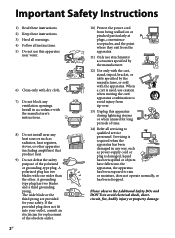Sony KDL-46EX620 Support Question
Find answers below for this question about Sony KDL-46EX620.Need a Sony KDL-46EX620 manual? We have 4 online manuals for this item!
Question posted by Edmreg1 on June 27th, 2014
Sony Lcd Just Blinks 6 Times And Does Not Turn On
The person who posted this question about this Sony product did not include a detailed explanation. Please use the "Request More Information" button to the right if more details would help you to answer this question.
Current Answers
Related Sony KDL-46EX620 Manual Pages
Similar Questions
Our Klv-32s400a Is Shutting Off By Itself And Light Blinking 8 Times.
Good Day!I would like to ask what would be the possible cause of the automatic shutting down and bli...
Good Day!I would like to ask what would be the possible cause of the automatic shutting down and bli...
(Posted by agoniasf 7 months ago)
Why Does My Sony Tv Go To A Black Screen And The Light Blinks Fourteen Times
(Posted by kemlh 9 years ago)
Sony Bravia Does Not Turn On Red Light Blinks 8 Times
(Posted by rbormefi 10 years ago)
Sony Model Kdl-40ex621 Led Blinking 5 Times
sony model KDL-40ex621 LED red blinking 5 times, no power. What are our options for trouble shooting...
sony model KDL-40ex621 LED red blinking 5 times, no power. What are our options for trouble shooting...
(Posted by hollybrowder 11 years ago)
Sony Wega Trinitron Kv32fs320 Blinks 4 Times Wont Turn On! Help?
sony wega kv32fs320 blinks four times stops for 2 seconds then does it again, wont turn on at all? r...
sony wega kv32fs320 blinks four times stops for 2 seconds then does it again, wont turn on at all? r...
(Posted by andrewsmommie11 11 years ago)