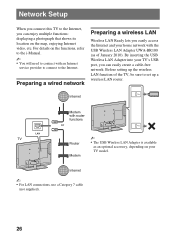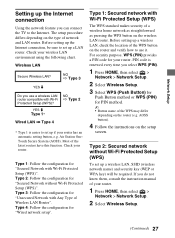Sony KDL-46EX620 Support Question
Find answers below for this question about Sony KDL-46EX620.Need a Sony KDL-46EX620 manual? We have 4 online manuals for this item!
Question posted by whitesmoke11 on December 21st, 2011
S Manuals For Kdl46ex620
The person who posted this question about this Sony product did not include a detailed explanation. Please use the "Request More Information" button to the right if more details would help you to answer this question.
Current Answers
Answer #1: Posted by dandaman1200 on December 28th, 2011 8:27 PM
You can get a download of some of the manuals for the product at the following web address:http://www.helpowl.com/manuals/Sony/KDL46EX620/107754
I hope this helps!
Related Sony KDL-46EX620 Manual Pages
Similar Questions
Where Can I Buy The Stand-base For A Sony Kdl-52xbr4 Flat Screen Television?
I have the TV itself, but the old owner put it on the wall and threw away the stand-base that came w...
I have the TV itself, but the old owner put it on the wall and threw away the stand-base that came w...
(Posted by drewlinkedin6 10 years ago)
Does Anyone Have The Service Manual In English For The Kdl-40s20l1?
(Posted by seals10 12 years ago)