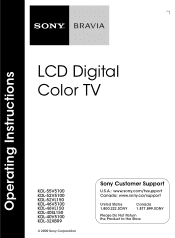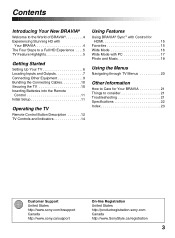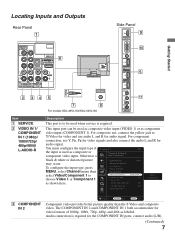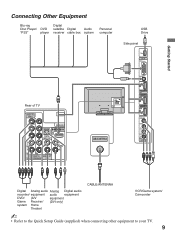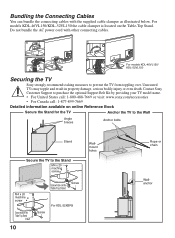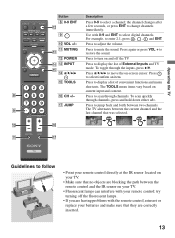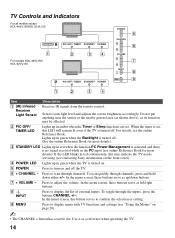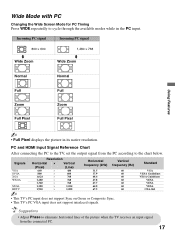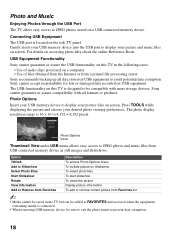Sony KDL-40V5100 Support Question
Find answers below for this question about Sony KDL-40V5100 - 40" LCD TV.Need a Sony KDL-40V5100 manual? We have 1 online manual for this item!
Question posted by mikeclayton1234 on May 14th, 2011
About This Backlight
I am always watchign movies and this backlight always comes on making the movie darker and then it comes lighter again and it only does it on movies how do I fix this?
Current Answers
Related Sony KDL-40V5100 Manual Pages
Similar Questions
How To Enter A Sony Kdl 55v5100 Service Menu
(Posted by MACMma 10 years ago)
Sony Kdl-40v5100 Turn Itself Off After 10sec Of Being On.
when i turn my tv on i can hear sound but no picture for 10sec then it shut itself off, the green li...
when i turn my tv on i can hear sound but no picture for 10sec then it shut itself off, the green li...
(Posted by xox99 10 years ago)
Sony Kdl-40z5100 - 40' Lcd Tv - Closed Caption Not Working
I have a Sony KDL-40Z5100 - 40" LCD TV connected via HDMI to a Cablevision Scientic Atlantic Cable b...
I have a Sony KDL-40Z5100 - 40" LCD TV connected via HDMI to a Cablevision Scientic Atlantic Cable b...
(Posted by skolakowski 12 years ago)
Sony Recall
I will like to know if the KDL-40V5100 is under the Sony Recall?
I will like to know if the KDL-40V5100 is under the Sony Recall?
(Posted by jortizqu 12 years ago)
My Sony Lcd Tv Won't Turn On And The Stand By Light Flashes 14 Times.
My Sony LCD TV won't turn on and the stand by light flashes 14 times pauses then repeats. If I unplu...
My Sony LCD TV won't turn on and the stand by light flashes 14 times pauses then repeats. If I unplu...
(Posted by ShawnGlass 12 years ago)