Sony KDL40S4100 Support Question
Find answers below for this question about Sony KDL40S4100 - 40" LCD TV.Need a Sony KDL40S4100 manual? We have 1 online manual for this item!
Question posted by btaylor on December 15th, 2011
Picture Problems
The left half of the picture went out. What is the problem?
Current Answers
There are currently no answers that have been posted for this question.
Be the first to post an answer! Remember that you can earn up to 1,100 points for every answer you submit. The better the quality of your answer, the better chance it has to be accepted.
Be the first to post an answer! Remember that you can earn up to 1,100 points for every answer you submit. The better the quality of your answer, the better chance it has to be accepted.
Related Sony KDL40S4100 Manual Pages
Operating Instructions - Page 1
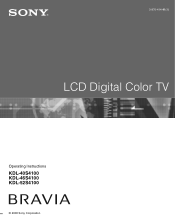
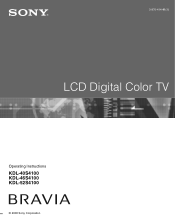
3-870-414-41(1)
LCD Digital Color TV
Operating Instructions
KDL-40S4100 KDL-46S4100 KDL-52S4100
© 2008 Sony Corporation
Operating Instructions - Page 2


... does cause harmful interference to radio or television reception, which the receiver is subject to let the moisture evaporate before turning on the TV. Pursuant to FCC regulations, you are ...These limits are not of Conformity
Trade Name: SONY Model: KDL-40S4100/KDL-46S4100/ KDL-52S4100 Responsible Party: Sony Electronics Inc. s Do not install the TV in a hot or humid place, or in a place ...
Operating Instructions - Page 3


... spilled or objects have fallen into your safety. "BRAVIA",
and
Sony Corporation. Picture/Sound, Power Saving) can slightly change the power consumption. Depending upon such changed... by the EPA and US Department of this TV (i.e.
are trademarks or registered trademarks of Sony Computer Entertainment Inc. Note
This television includes a QAM demodulator which possibly could exceed...
Operating Instructions - Page 4


... where ventilation openings may be sure to unplug the power cord to avoid any kind.
s Never place the TV on the wall
11 7/8 inches
(30 cm)
CLEANING
When cleaning, be blocked.
s Wipe the LCD screen gently with dangerous voltage points or short out parts that could result in a fire or an electric...
Operating Instructions - Page 5


...to the TV may cause picture distortion and/or noisy sound.
(Continued)
5
5
s Do not allow children to climb on unstable and/or uneven surfaces. s Do not install the TV on ... on the LCD panel. Medical institutions
Do not place this TV outdoors. Outdoor use
Do not install this TV in a place where medical equipment is in use.
Magnetic influence
s This TV contains a strong...
Operating Instructions - Page 7


This condition is normal and not a malfunction of the LCD panel and is not a malfunction. Changing the Picture mode, Backlight setting, or turning on some people. s If the TV is used . This does not indicate a failure. It should be rinsed thoroughly with water.
For customers in the United States Lamp in a fire, an electric ...
Operating Instructions - Page 9


...
Setting Up the Channel List - Initial Setup 22
Basic Operations
Remote Control ...23 TV Controls...26
Using the Menus
Overview of
10
Picture Quality and Aspect Ratio 10
Assembling the Table-Top Stand (for KDL-40/46S4100 11
Connecting the TV ...13
Cable System or VHF/UHF Antenna System 13
Cable System and VHF/UHF...
Operating Instructions - Page 10
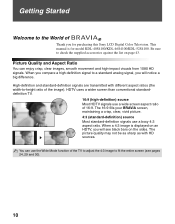
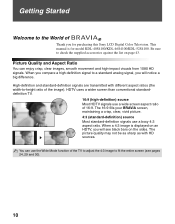
... Sony LCD Digital Color Television. This
manual is displayed on the sides. Be sure
to fit the entire screen (see black bars on an HDTV, you for model KDL-40S4100/KDL-46S4100/KDL-52S4100. High-definition and standard-definition signals are transmitted with HD sources.
The 16:9 fills your BRAVIA screen, maintaining a crisp, clear, vivid picture.
4:3 (standard...
Operating Instructions - Page 11


The screws
are found in the accessory bag. Getting Started
Getting Started
Assembling the Table-Top Stand (for KDL-40/46S4100)
Follow the assembling steps required to attach the Table-Top Stand.
1 Take out the Table-Top Stand... the Table-Top Stand onto a level and stable surface.
(Continued)
11 Screws
Accessory bag
Table-Top Stand
TV unit
Put your hands into the package, when taking out the...
Operating Instructions - Page 12


...hands or the AC power cord when you install the TV to the Table-Top Stand.
4 Use the supplied screws to attach the TV unit to tighten at approximately 1.5 N·m {15 ...kgf·cm}.
12
Rear of the Table-Top Stand and align
the screw holes. Getting Started
3 Gently slide the TV unit onto the neck of TV
Do not put stress on the LCD panel...
Operating Instructions - Page 13


...RF Switch
Cable
A
Antenna
B
Rear of receiving unscrambled digital programming for the type of TV CABLE/ANTENNA
Cable System and VHF/UHF Antenna System
Use an optional A-B RF switch (not...signal you connect the CABLE/ANTENNA input using a 75-ohm coaxial cable to receive optimum picture quality. A 300-ohm twin lead cable can enjoy high-definition and standard-definition digital programming...
Operating Instructions - Page 14


... the HDMI or component video (with audio) input on the back of HDMI IN 1. For the best possible picture, make sure you connect this equipment to the AUDIO IN (L/R) jacks of your TV.
For details, see page 17.
14 Getting Started
HD Cable Box/ HD Satellite Box
You can enjoy high-definition...
Operating Instructions - Page 18


..., it may be displayed. If the picture is PCM/Dolby digital compatible.
0 AUDIO OUT L-AUDIO-R (FIX)
Connect to the left side panel of your Cable or VHF/UHF antenna... computer's video output connector using HD15-HD15 cable (analog RGB, not supplied). If this TV displays all picture format types in a resolution of Dolby Laboratories.
A second composite video and audio (VIDEO ...
Operating Instructions - Page 22


...proper Wide Mode as well. POWER
1 Press to scan antenna channels as described on the TV. OK
Cancel
If you will be able to turn on page 31.
Allow 50+ minutes...Initial Setup programming
Initial Setup
Analog Channels Found: 0 Digital Channels Found: 0
Searching... To display the Picture in the Channel settings (see page 31). Initial Setup
After you
can do not want to start ...
Operating Instructions - Page 27


... to brighten or darken the picture.
Adjust to reduce the noise level. Using the Picture Settings
Picture
TV
Picture Mode Reset Backlight Picture Brightness Color Hue Color Temp ...panel on the remote control. You can also access Picture Mode by using the TOOLS button or PICTURE button on the screen rather than a variety of MENU
MENU provides one button access for standard picture...
Operating Instructions - Page 37


...cable away from some video sources.
❑ Check the connection between the optional video equipment and the TV. ❑ Press INPUT on the remote control (page 25). ❑ Press MENU on the power ...800-222-SONY(7669) for US Support 1-877-899-SONY(7669) for Canadian Support
Problem
Possible Remedies
No picture. Cannot receive any channels.
❑ Make sure the power cord is set to Off...
Operating Instructions - Page 38


..., then enter the following
master password: 4357. How to reset the TV to Off, sound is normal for more information. ❑ The digital cable channel may cause your remote control operation; Other Information
Problem
Possible Remedies
No sound/Noisy sound
Good picture, no text is available. (See
pages 35 and 36 to reset...
Operating Instructions - Page 41


... VESA VESA Guidelines VESA VESA VESA VESA
VESA VESA VESA CEA-861*
This TV's PC input does not support Sync on the television.
In plug and play, signals with a 60 Hz vertical frequency.
Your PC...Signal Reference Chart
After connecting the PC to the TV, set Picture Mode to Custom, Wide Mode to Full, and Display Area to Full Pixel.
This TV's PC VGA input does not support interlaced signals....
Operating Instructions - Page 42


Other Information
Specifications
Television system: NTSC ATSC (8VSB terrestrial) QAM on cable
American TV standard ATSC compliant 8VSB ANSI/SCTE 07 2000 (Does not include CableCARD
functionality)
Channel coverage:
Analog
Digital
Terrestrial
2-69
2-69
Cable
1-135
1-135
Antenna: 75-ohm external terminal for VHF/UHF
Panel System:
LCD (Liquid Crystal Display) Panel
Display resolution ...
Operating Instructions - Page 43


...to change without notice. Other Information
Other Information
43
Supplied accessories: Remote control RM-YD025 (1) Size AA batteries (2) AC power cord (1) Table-Top Stand (1) (For KDL-40/46S4100) Screws (4) (For KDL-40/46S4100) Cable band (1) Operating Instructions (1) Quick Setup Guide (1) Warranty Card (1)
Optional accessories: Connecting cables Support belt kit Wall-Mount Bracket: SU-WL500...
Similar Questions
Picture Flashes White Then Back Normal,every So Often Not All The Time
(Posted by garilyn56 1 year ago)
How To Repair Lcd Tv Power Supply Sony Model Kdl-52s4100
(Posted by me1Tom 10 years ago)
Yea Hi I Have A Sony Kfl40s4100 Problem With Lcd.
My Sony tv turns on has a dark mid night color on screen . Can't see picture input or anything . I a...
My Sony tv turns on has a dark mid night color on screen . Can't see picture input or anything . I a...
(Posted by Mohammedkhan119 11 years ago)
No Picture No Sound But Power Lite On.please Advise.
(Posted by pbontu 12 years ago)
Sony Kdl-40z5100 - 40' Lcd Tv - Closed Caption Not Working
I have a Sony KDL-40Z5100 - 40" LCD TV connected via HDMI to a Cablevision Scientic Atlantic Cable b...
I have a Sony KDL-40Z5100 - 40" LCD TV connected via HDMI to a Cablevision Scientic Atlantic Cable b...
(Posted by skolakowski 12 years ago)

