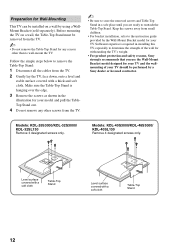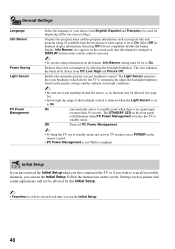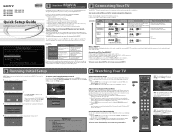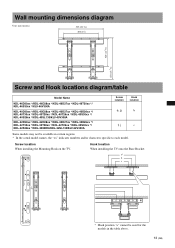Sony KDL-40S3000 Support Question
Find answers below for this question about Sony KDL-40S3000 - Bravia - S-series 40" Digital Lcd Television.Need a Sony KDL-40S3000 manual? We have 7 online manuals for this item!
Question posted by Anonymous-35995 on August 14th, 2011
Wall Mount
What screws do I remove to install the tv wall
Mount bracket!
Current Answers
Related Sony KDL-40S3000 Manual Pages
Similar Questions
Vesa, Weight And Full Motion Wall Mount Bracket For This Tv?
How much does this TV weigh? What is the VESA? What is the best full motion wall mount bracket for ...
How much does this TV weigh? What is the VESA? What is the best full motion wall mount bracket for ...
(Posted by soodynelson 6 years ago)
How To Mount A Sony Bravia Kdl40s3000
(Posted by moostani 9 years ago)
Do You Sell A Pedestal For Sony Bravia 40' Tv Model #kdl40s3000?
(Posted by luuluu43 9 years ago)
Took It Off The Wall And Cannot Find A Stand For It Anywhere! Help?
Need either the A1253777A or A1258000A. I don't want to have to mount it on the wall again.
Need either the A1253777A or A1258000A. I don't want to have to mount it on the wall again.
(Posted by thearmorer19 11 years ago)
Wall Mount Bracket.
What make and serial no. of wall mounting bracket is been provided by Sony for 32EX520?? Please sug...
What make and serial no. of wall mounting bracket is been provided by Sony for 32EX520?? Please sug...
(Posted by dreemshelters 12 years ago)