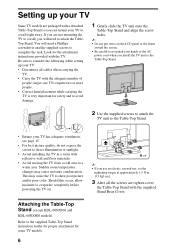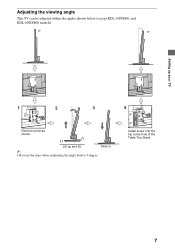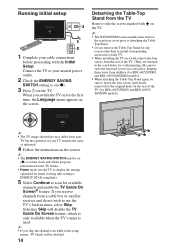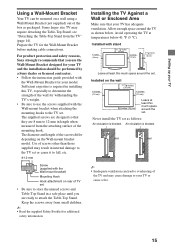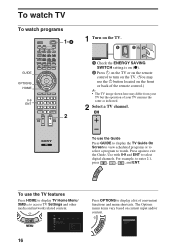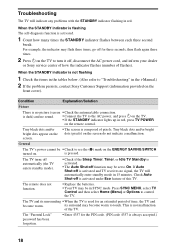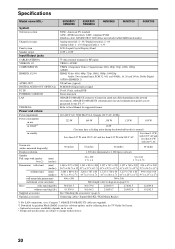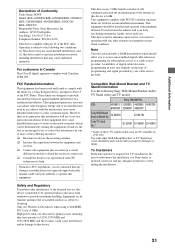Sony KDL-40NX700 Support Question
Find answers below for this question about Sony KDL-40NX700 - Bravia Nx Series Lcd Television.Need a Sony KDL-40NX700 manual? We have 6 online manuals for this item!
Question posted by richg777 on December 24th, 2010
My Kdl-40nx700 Turns Off And On For No Apparant Reason.
ALL ECO options are turned off, unit is plugged directly into wall; receive my signal through COX non-HD box. THis is the second unit that exhibits same issue. SONY has no clue? Unit just turns off and back on randomly. Anybody??
Current Answers
Related Sony KDL-40NX700 Manual Pages
Similar Questions
So I Have This Sony Bravia 40 Kdl 40s5100 In I Have Full Motion Tv Wall Mount
(Posted by jayprice939 2 years ago)
Where Do I Connect My Coax Cable For My Sony Bravia L-series Kdl-32l5000
32-inch 720p lcd hdtv
32-inch 720p lcd hdtv
(Posted by bedamb 10 years ago)
Sony Bravia Nx 710
TV display not lighting up four times red light flases and off
TV display not lighting up four times red light flases and off
(Posted by varaprasadreports 12 years ago)
Sound Cuts Out
We have a 46" Sony Bravia flat screen with 5 disc Home entertainment system with the 4 tall boy spea...
We have a 46" Sony Bravia flat screen with 5 disc Home entertainment system with the 4 tall boy spea...
(Posted by danielstamour 12 years ago)
Where Can I Get A Sony 40nx700 I-manual?
(Posted by cnakyle 13 years ago)