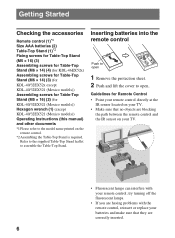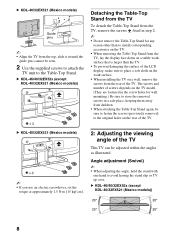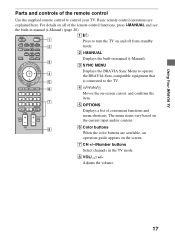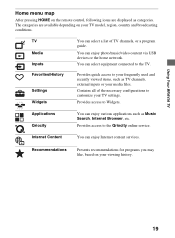Sony KDL-40EX520 Support Question
Find answers below for this question about Sony KDL-40EX520.Need a Sony KDL-40EX520 manual? We have 4 online manuals for this item!
Question posted by kobuspalvie on September 19th, 2011
On/off 'switch' On Tv
Current Answers
Answer #1: Posted by TVDan on September 19th, 2011 9:49 AM
This is under warranty, so call Sony to setup repairs
TV Dan
Answer #2: Posted by kcmjr on September 19th, 2011 2:17 PM
It's also possible that a wire came loose or that the logic board has failed.
If you're OK with only using the remote then I wouldn't worry about it.
Beyond that you can try opening it up and looking around (which may break other things) for a loose wire or you'll need to send it in for servicing.
Licenses & Certifications: Microsoft, Cisco, VMware, Novell, FCC RF & Amateur Radio licensed.
Related Sony KDL-40EX520 Manual Pages
Similar Questions
can i use a 3g modem to connect my sony kdl ex 520 tv to the internet?
I have broadband connection from airtel with wi fi. Can I surf google sites with tv remote ?
Red light flashing 5 times. TV tech replaced part for no green tint in picture color with no results...