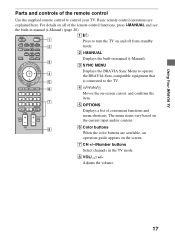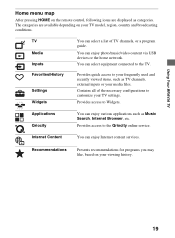Sony KDL-40EX520 Support Question
Find answers below for this question about Sony KDL-40EX520.Need a Sony KDL-40EX520 manual? We have 4 online manuals for this item!
Question posted by shanthigjayawardena on July 24th, 2012
Sony Bravia Kdl40ex520
Is sony Bravia KDL40EX520 model no 3327746 a LED or LCD. Also what is "edge LED"
Current Answers
Answer #1: Posted by TVDan on July 24th, 2012 8:59 PM
this model is an edge lit LED TV. Edge lit means the LEDs are physically positioned along the outside edges. Although this works fairly good to give a uniform lighting, the "globally lit" is the best. A LCD (older style) uses the same LCD display as a LED, but they used florescent tubes to back light the screen. LEDs use less energy and can be much thinner.
TV Dan
Related Sony KDL-40EX520 Manual Pages
Similar Questions
I Need Spares For My Sony Kdl40ex520 Model T.v, Help Me Getting Them In India.
I think the spare would be a circuit board called T-con, which would solve the color issue of my TV....
I think the spare would be a circuit board called T-con, which would solve the color issue of my TV....
(Posted by vprasadp82 6 years ago)
Where Can I Buy The Stand-base For A Sony Kdl-52xbr4 Flat Screen Television?
I have the TV itself, but the old owner put it on the wall and threw away the stand-base that came w...
I have the TV itself, but the old owner put it on the wall and threw away the stand-base that came w...
(Posted by drewlinkedin6 10 years ago)
Sony Bravia Kdl40ex520 Wont Start And A Red Blinking Light Is Showing.
Sony Bravia Kdl40ex520 Wont Turn On And Red Light Blinks 2 Times And Stops And Then Again 2 Times. I...
Sony Bravia Kdl40ex520 Wont Turn On And Red Light Blinks 2 Times And Stops And Then Again 2 Times. I...
(Posted by MBAFOR2 10 years ago)
Looking For Sony Bravia Kdl40ex520 Service Manual
Need to know the model no of PCB of this machine
Need to know the model no of PCB of this machine
(Posted by nirudaka 10 years ago)
No Power To My Sony Bravia Tv Model Kdl-40ex400
Tv will not turn on with remote or manually. Tried unplugging from strip for 5 min. then plugging ba...
Tv will not turn on with remote or manually. Tried unplugging from strip for 5 min. then plugging ba...
(Posted by crow5156 11 years ago)