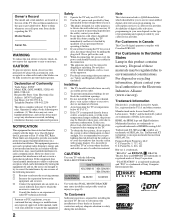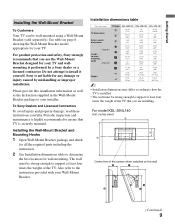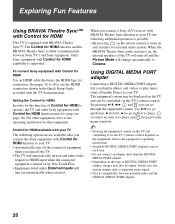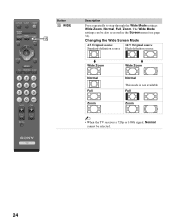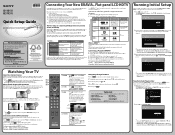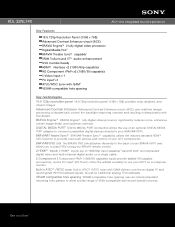Sony KDL-32NL140 Support Question
Find answers below for this question about Sony KDL-32NL140 - Bravia Nl Series Lcd Television.Need a Sony KDL-32NL140 manual? We have 6 online manuals for this item!
Question posted by npderouen on February 17th, 2012
High Pitch Ringing Noise
just recently with in the past days afeter havin the tv after 2 yrs is making a high pitch noise when any voice is projecting from the channel , i tried everything , it is comming from the speakers , what shud i do
Current Answers
Answer #1: Posted by UsPinay on February 17th, 2012 3:39 PM
Try to visit http://www.retrevo.com/pdf/23482dj779/40/Troubleshooting#q=Sony+KDI-32NL140 for "TROUBLE SHOOTING" USER GUIDE for your KDL-32NL140.
Posted by USPinay
Related Sony KDL-32NL140 Manual Pages
Similar Questions
How Much Is This Model Tv Used?
How much should I sale my Bravia for used still in great condition
How much should I sale my Bravia for used still in great condition
(Posted by 1983lilkathy 1 year ago)
Sony Bravia Kdl32l4000 32' Lcd Tv
i brought this tv from a friend and it had no remote would i be able to get a universal 1 and will i...
i brought this tv from a friend and it had no remote would i be able to get a universal 1 and will i...
(Posted by richardhall33 9 years ago)
Stop High-pitched Ringing Noise On Sony Tv
After a two-second power outage, the tv works fine, but there's a high-pitched ringing noise every t...
After a two-second power outage, the tv works fine, but there's a high-pitched ringing noise every t...
(Posted by carolskidmore2002 10 years ago)
Where Do I Connect My Coax Cable For My Sony Bravia L-series Kdl-32l5000
32-inch 720p lcd hdtv
32-inch 720p lcd hdtv
(Posted by bedamb 10 years ago)
I Have A Bx300 Series Lcd, My Son Plugged The Av(red, Yellow, White) Lead Into
220V power supply, immediately the TV turns to standby mode & red light starts blinking few time...
220V power supply, immediately the TV turns to standby mode & red light starts blinking few time...
(Posted by mrnawed 11 years ago)