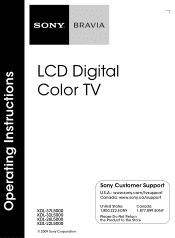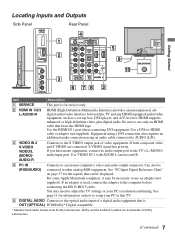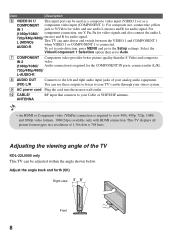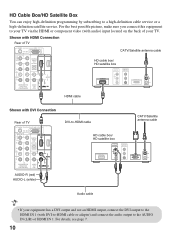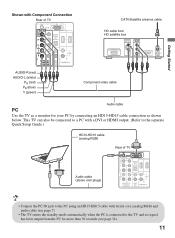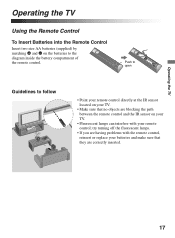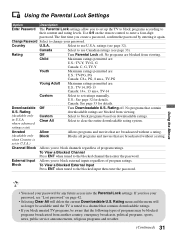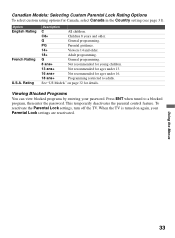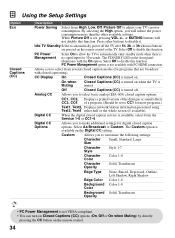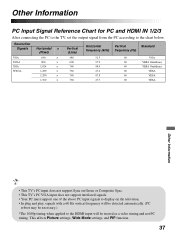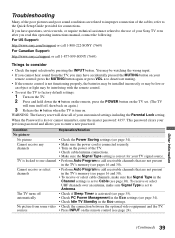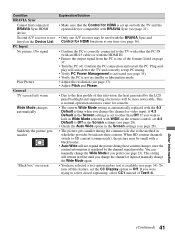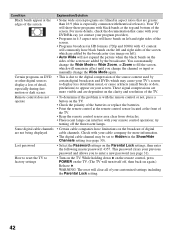Sony KDL32L5000 Support Question
Find answers below for this question about Sony KDL32L5000 - 32" LCD TV.Need a Sony KDL32L5000 manual? We have 1 online manual for this item!
Question posted by fredpagan38 on May 18th, 2014
Video Problem
I own a SONY Bravia TV model KDL-32L 5000 manufacture in the year 2009. This tv is working well but is giving me rolling horizontal lines about 2/3rds of the screen.What is causing this fault? Thanks
Current Answers
Related Sony KDL32L5000 Manual Pages
Similar Questions
Sony Bravia Kdl32l4000 32' Lcd Tv
i brought this tv from a friend and it had no remote would i be able to get a universal 1 and will i...
i brought this tv from a friend and it had no remote would i be able to get a universal 1 and will i...
(Posted by richardhall33 9 years ago)
Where Is The Ir Sensor On Sony Bravia Lcd Tv
(Posted by Liokfunf 10 years ago)
How To Change A Remote Control Sensor For Sony 32 Inch Lcd Tv
(Posted by rmhkaka1 10 years ago)
How Can Sallow The Sony Bravia Klv32bx300 Lcd Tv Flickering Problem
how can sallow the sony bravia klv32bx300 lcd tv flickering problem
how can sallow the sony bravia klv32bx300 lcd tv flickering problem
(Posted by venkatkmr 11 years ago)
Tv Working Fine. Will Not Accept Any Remote Information From Any Of The Remotes
(Posted by preinerd 11 years ago)