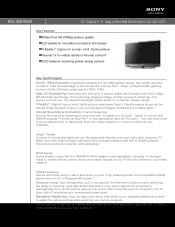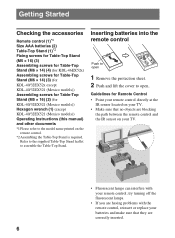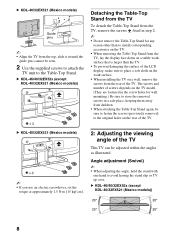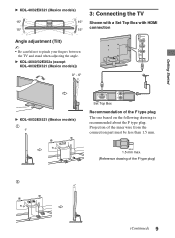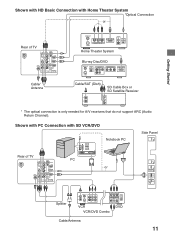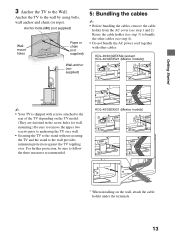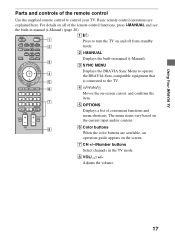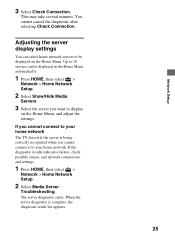Sony KDL-32EX520 Support Question
Find answers below for this question about Sony KDL-32EX520.Need a Sony KDL-32EX520 manual? We have 5 online manuals for this item!
Question posted by vsm19666 on March 17th, 2012
How Can I Run The Subtitles For Movies. Is There Any Adjustment?
The person who posted this question about this Sony product did not include a detailed explanation. Please use the "Request More Information" button to the right if more details would help you to answer this question.
Current Answers
Related Sony KDL-32EX520 Manual Pages
Similar Questions
I Think Panel Issue Can Repaire Picture Shown I Twice Time
(Posted by Anonymous-170488 2 years ago)
Screen Turns Black After Some Time Running While Sound On
Screen turns black after some time
Screen turns black after some time
(Posted by ksurender1966 2 years ago)
Where Can I Buy The Stand-base For A Sony Kdl-52xbr4 Flat Screen Television?
I have the TV itself, but the old owner put it on the wall and threw away the stand-base that came w...
I have the TV itself, but the old owner put it on the wall and threw away the stand-base that came w...
(Posted by drewlinkedin6 10 years ago)
Do I Need A Video Cartridge To Run The Sony Flat Panel Display ?
(Posted by crubiana 10 years ago)
Sony-kdl-32ex525 Led Blinks.
turn off and red led blinks 8 times, what's going on?
turn off and red led blinks 8 times, what's going on?
(Posted by nesgusgiles 11 years ago)