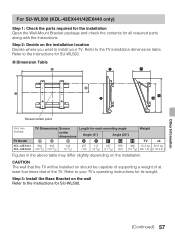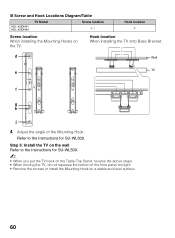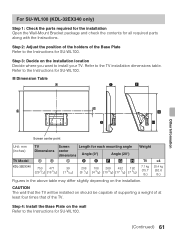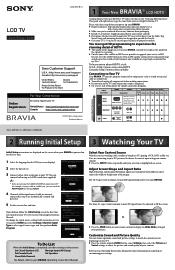Sony KDL-32EX340 Support Question
Find answers below for this question about Sony KDL-32EX340.Need a Sony KDL-32EX340 manual? We have 8 online manuals for this item!
Question posted by ParashuKomineni on February 3rd, 2013
Does It Support Pal?
To work in India, TV should work on PAL. Does this TV support PAL?
Current Answers
Related Sony KDL-32EX340 Manual Pages
Similar Questions
Is Sony Model No. Kdl - 40s20l1 Work With Apple Tv?
Is Sony model no. KDL - 40S20L1 work with Apple TV?
Is Sony model no. KDL - 40S20L1 work with Apple TV?
(Posted by Aclkim 10 years ago)
Where Can I Buy The Stand-base For A Sony Kdl-52xbr4 Flat Screen Television?
I have the TV itself, but the old owner put it on the wall and threw away the stand-base that came w...
I have the TV itself, but the old owner put it on the wall and threw away the stand-base that came w...
(Posted by drewlinkedin6 10 years ago)
Can American Sony Kdl-32xbr6 Work On 230 V Ac
I bought Sony 32 KDL 32 XBR6 model TV in USA and want to use in India on 230 V AC .
I bought Sony 32 KDL 32 XBR6 model TV in USA and want to use in India on 230 V AC .
(Posted by eldi9 10 years ago)
Sony Kdl-40z5100 - 40' Lcd Tv - Closed Caption Not Working
I have a Sony KDL-40Z5100 - 40" LCD TV connected via HDMI to a Cablevision Scientic Atlantic Cable b...
I have a Sony KDL-40Z5100 - 40" LCD TV connected via HDMI to a Cablevision Scientic Atlantic Cable b...
(Posted by skolakowski 12 years ago)
Can I Use Sony Kdl-46ex710 In India Which I Bought In Us?
Can I use Sony KDL-46EX710 In India which I bought in US?
Can I use Sony KDL-46EX710 In India which I bought in US?
(Posted by sureshpunna 12 years ago)