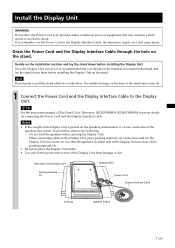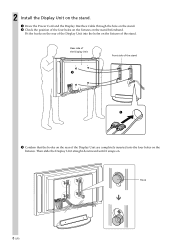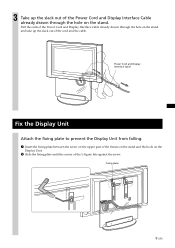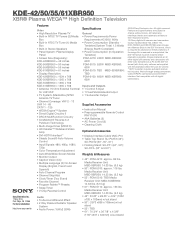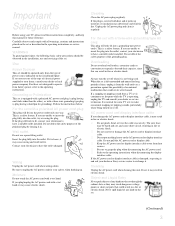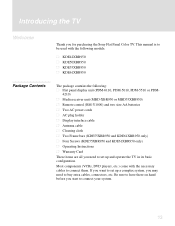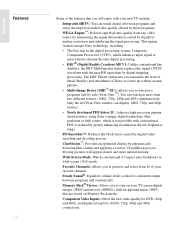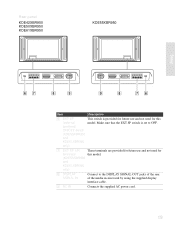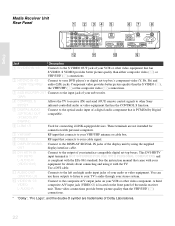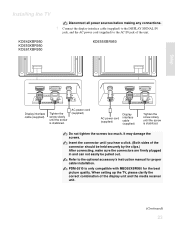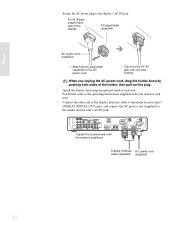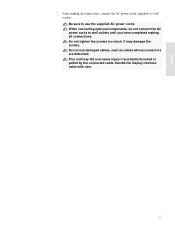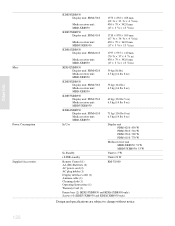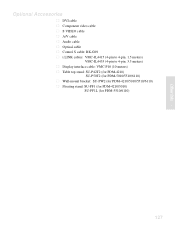Sony KDE-55XBR950 Support Question
Find answers below for this question about Sony KDE-55XBR950 - 55" Xbr Plasma Wega™ Integrated Television.Need a Sony KDE-55XBR950 manual? We have 6 online manuals for this item!
Question posted by wintermantle on October 17th, 2011
Display Interface Cable
I need to know where i can get a new cable for my kde55xbr950
Requests for more information
Request from TVDan on October 17th, 2011 8:51 PM
What cable are you talking about? the wire harness that connects the "main board" to the "T-con board" on the panel? This is called the LVDS cable.
What cable are you talking about? the wire harness that connects the "main board" to the "T-con board" on the panel? This is called the LVDS cable.
Current Answers
Related Sony KDE-55XBR950 Manual Pages
Similar Questions
Cables For The Display Unit
I need the cables for the display unit so i can watch tv
I need the cables for the display unit so i can watch tv
(Posted by Anonymous-165547 4 years ago)
Sony Pdm4200 Display Panel
pm 4200 connected to media box light green on media box.... display panel won't power on.. can't fin...
pm 4200 connected to media box light green on media box.... display panel won't power on.. can't fin...
(Posted by bakerj411 6 years ago)
Where To Get Cable Television Plasma Model Pdm - 5010 Eclusive Sony Help Me.
where to get cable television plasma model PDM - 5010 exclusive sony help me email meq.queiroga@hotm...
where to get cable television plasma model PDM - 5010 exclusive sony help me email meq.queiroga@hotm...
(Posted by meqqueiroga 8 years ago)
I Need The 'sony Exclusive Cable' For The Model Pdm-5010 ??? Ty
(Posted by jjnegron 8 years ago)
Cable For Sony Pdm4210 Plasma Television
I have a Sony plasma television that was wall mounted and when it was taken off the wall, the cable ...
I have a Sony plasma television that was wall mounted and when it was taken off the wall, the cable ...
(Posted by rosannaverrengia 10 years ago)