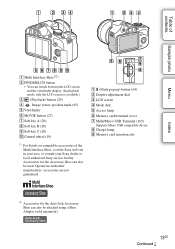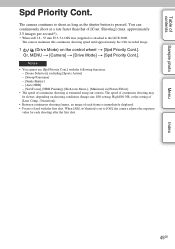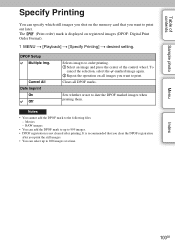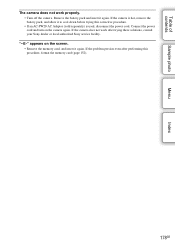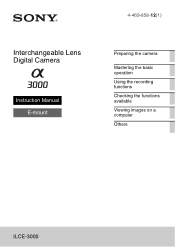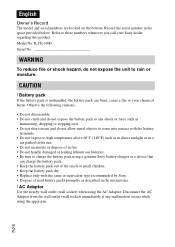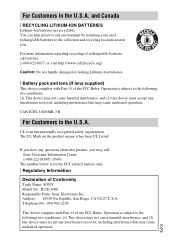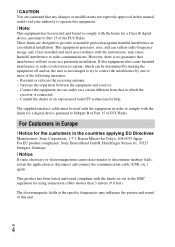Sony ILCE-3000K/B Support Question
Find answers below for this question about Sony ILCE-3000K/B.Need a Sony ILCE-3000K/B manual? We have 3 online manuals for this item!
Question posted by eganjohn428 on October 9th, 2016
Sony Hcd -541 System Control Cord.
Power cord,aka system control cord.
Current Answers
Answer #1: Posted by Odin on October 9th, 2016 4:32 PM
It's hard to answer your question, as you didn't ask one! However, I'm guessing you want to replace this part. If so, your first step should be to call the manufacturer. See the contact information here--https://www.contacthelp.com/sony/customer-service. If you can't get the part from the company you may be able to obtain the part number, and perhaps guidance on where to purchase. Then if necessary try the following:
- Try an online parts source like http://www.ereplacementparts.com/ or https://www.partstore.com/
- Contact local parts dealers, who might be able to supply or maybe fix the part
- Enter your part number in a search engine like Google or Yahoo
- Try http://www.searchtempest.com/, which displays global listings from eBay, Craigslist, and other sources
- Take the part you have to an appliance technician, who might possibly be able to fix or replace the part
- Contact refurbishing companies
Hope this is useful. Please don't forget to click the Accept This Answer button if you do accept it. My aim is to provide reliable helpful answers, not just a lot of them. See https://www.helpowl.com/profile/Odin.
Related Sony ILCE-3000K/B Manual Pages
Similar Questions
Hcd 541 Power Cord/cable
I bought this stereo without the power cord and now I am not sure what type of cord is required. Can...
I bought this stereo without the power cord and now I am not sure what type of cord is required. Can...
(Posted by fhales91 3 years ago)
Purchase A Sony Hcd-541?
I have a Sony HCD-541 system and I absolutely love it. The problem is I put it in storage while I di...
I have a Sony HCD-541 system and I absolutely love it. The problem is I put it in storage while I di...
(Posted by lfredsdca 4 years ago)
Sony A37 And A37k
is the sony a37 16mp bridgecamera the same as the sony slt a37k? i'm new to this and want a digital ...
is the sony a37 16mp bridgecamera the same as the sony slt a37k? i'm new to this and want a digital ...
(Posted by pussycat23666 11 years ago)
Where Can I Buy A Sony Hcd-541 Cable
Where can I find a Power control 17 pin subwoofer cable 4 Sony HCD=541 receiver?
Where can I find a Power control 17 pin subwoofer cable 4 Sony HCD=541 receiver?
(Posted by ytsh5 12 years ago)
Will My Minolta Dynax 5 Af Lenses Work On The New Sony Alpha 550 Slr?
I am looking to purchase a new Sony Alpha 550 SLR. I currently have a film based Minlta Dynax SLR wi...
I am looking to purchase a new Sony Alpha 550 SLR. I currently have a film based Minlta Dynax SLR wi...
(Posted by jmarais2 14 years ago)