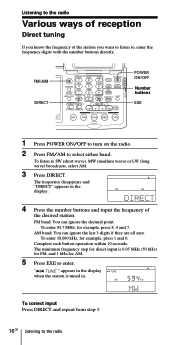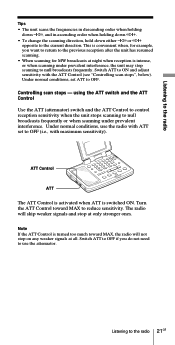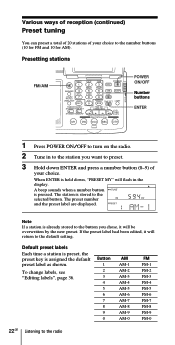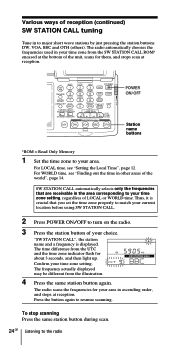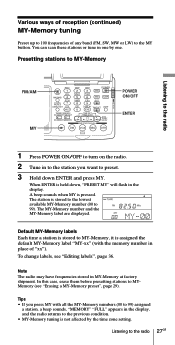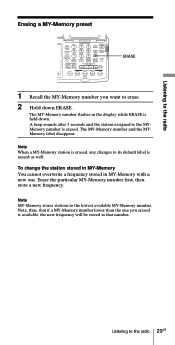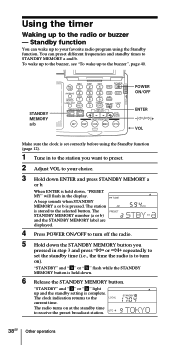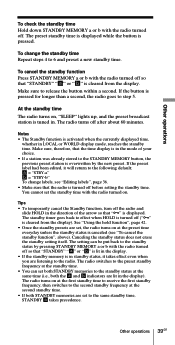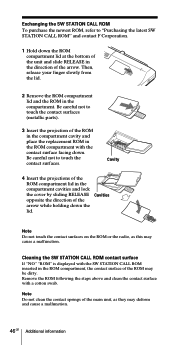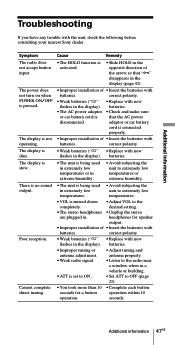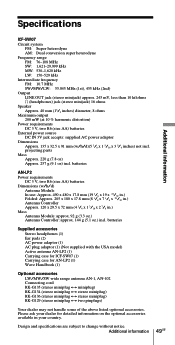Sony ICF-SW07 Support Question
Find answers below for this question about Sony ICF-SW07.Need a Sony ICF-SW07 manual? We have 3 online manuals for this item!
Question posted by roatrafficman84 on April 5th, 2022
I Want To Buy A New Rom For My Icf Sw07
The person who posted this question about this Sony product did not include a detailed explanation. Please use the "Request More Information" button to the right if more details would help you to answer this question.
Current Answers
Answer #1: Posted by SonuKumar on April 5th, 2022 8:00 AM
Please respond to my effort to provide you with the best possible solution by using the "Acceptable Solution" and/or the "Helpful" buttons when the answer has proven to be helpful.
Regards,
Sonu
Your search handyman for all e-support needs!!
Answer #2: Posted by akanetuk1 on April 5th, 2022 3:58 AM
I suggest you contact the manufacturer on this, as the this part is not available on the regular market. Fill the request https://web.sony-asia.com/in/contact-us/?toe=#contactform
Related Sony ICF-SW07 Manual Pages
Similar Questions
No Audio Output , Does Not Work On Battery Power. Can Hear Faintly With Headphon
just received it from eBay. Looks great and everything seems to function except no audio output and ...
just received it from eBay. Looks great and everything seems to function except no audio output and ...
(Posted by brukay5050 1 year ago)
1393018376/**http://www.manualowl.com/m/sony/icf-sw07/manual/253315
Hello! I will buy a memory Rom SW Station Call for Sony ICF-SW07, please. I thank you for the answer...
Hello! I will buy a memory Rom SW Station Call for Sony ICF-SW07, please. I thank you for the answer...
(Posted by maxmurcy 10 years ago)
I Want A New Front Panel(only Face Plate/only Front Head) Of Sony Mex Dv1707u.pl
I Want A New Front Panel(only Face Plate/only Front Head) Of Sony Mex Dv1707u.pls Help Me To Buy The...
I Want A New Front Panel(only Face Plate/only Front Head) Of Sony Mex Dv1707u.pls Help Me To Buy The...
(Posted by talukdaramrit 10 years ago)
Active Antenna An-lp1
where can I buy the aboved mentioned item in San Jose California?
where can I buy the aboved mentioned item in San Jose California?
(Posted by cyruey 11 years ago)
Sony Icf Sw35 Unlocking It!
Please tell me how to unlock this radio.
Please tell me how to unlock this radio.
(Posted by zeliemason 12 years ago)