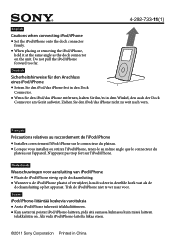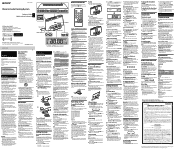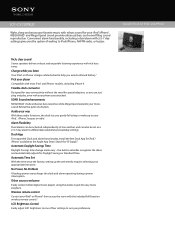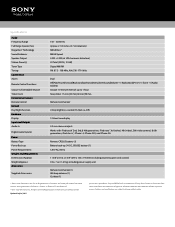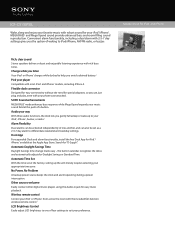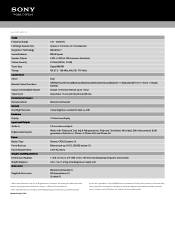Sony ICF-CS15iP Support Question
Find answers below for this question about Sony ICF-CS15iP.Need a Sony ICF-CS15iP manual? We have 6 online manuals for this item!
Question posted by cy1svijay on February 15th, 2014
My Ipod Classic Won't Play On Sony Dream Machine Icf-cs15ip
Current Answers
Answer #1: Posted by StLFanMan on March 26th, 2014 11:48 AM
- On the Sony® docking system:
- Unplug the power cord.
- Wait approximately 10 seconds.
- Plug the power cord back into the AC power outlet.
- On the iPod player or iPhone device:
- Hold down both the Home and the Lock button at the same time.
- Wait approximately 10 seconds until the power on the unit turns off.
- Turn the power back on by holding down either the Home or the Lock button.
Once you have the power back on your unit, set the iPod player or iPhone device back down on the dock and try playing back your music through the audio docking system.
If you're still experiencing issues, then I would recommend contacting Sony for additional support.