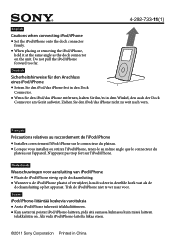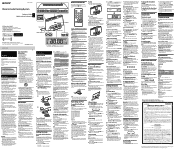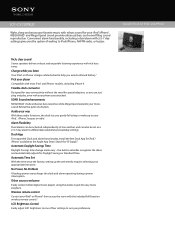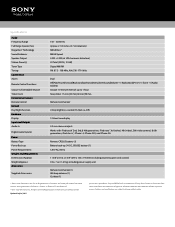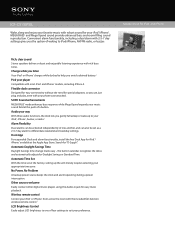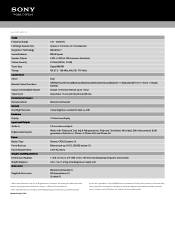Sony ICF-CS15iP Support Question
Find answers below for this question about Sony ICF-CS15iP.Need a Sony ICF-CS15iP manual? We have 6 online manuals for this item!
Question posted by haimmaxi on July 24th, 2014
How To Adjust Display Brightness On Sony Icf-cs15ip
The person who posted this question about this Sony product did not include a detailed explanation. Please use the "Request More Information" button to the right if more details would help you to answer this question.
Current Answers
Related Sony ICF-CS15iP Manual Pages
Similar Questions
What Is The Output Voltage Of The Power Supply For The Icf-cs15ip
(Posted by pinascoitalo 3 years ago)
Sony Dream Machine Alarm Clock - How To Adjust The Brightness In The Display
(Posted by Koju 10 years ago)
How To Preset Radio Stations On Sony Dream Machine Icf-cs15ip
(Posted by kiJeffd 10 years ago)
Sony Dream Machine Icf-c218 How To Adjust Display Brightness
(Posted by Knobtommy 10 years ago)