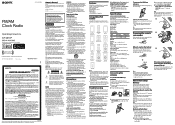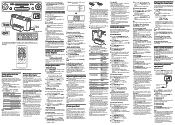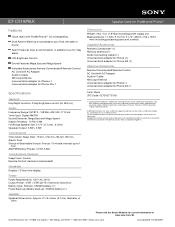Sony ICF-CS10IP Support Question
Find answers below for this question about Sony ICF-CS10IP - Clock Radio With Ipod Dock.Need a Sony ICF-CS10IP manual? We have 3 online manuals for this item!
Question posted by nanasangels03 on March 5th, 2012
Military Time
I placed something on the top of my machine and it went to military time. How do it get it back to regular time? I have tried all the settings but it stays on the 24 hours military time. Please help.
Current Answers
Related Sony ICF-CS10IP Manual Pages
Similar Questions
Sony Icf Cs10ip Clock Radio W/ Ipod Dock Ac Power Adapter
What is the output voltage of the AC Power adapter, is it AC or DC and how many watts and the rated ...
What is the output voltage of the AC Power adapter, is it AC or DC and how many watts and the rated ...
(Posted by eddievoliveros 8 years ago)
My Sony Icf-cs10ip Clock Radio With Ipod Dock Don�´t Have Sound , What D
my sony icf-cs10ip clock radio with ipod dock have sound , What do do ????
my sony icf-cs10ip clock radio with ipod dock have sound , What do do ????
(Posted by solangedany 9 years ago)
Sony Clock Radio Ipod Dock Wont Play Ipod
(Posted by vulcavmecca 10 years ago)
Sony Icfc1ipb Ipod Dock & Clock Radio
user manual can i have a copy please?
user manual can i have a copy please?
(Posted by jonathan95219 11 years ago)
How Can I Change From 24 Hour Clock To 12 Hour Clock?
After a power outage my Sony ICF-CD815 CD Clock Radio switched to 24 hour clock. How can I change it...
After a power outage my Sony ICF-CD815 CD Clock Radio switched to 24 hour clock. How can I change it...
(Posted by suzannesdecker 11 years ago)