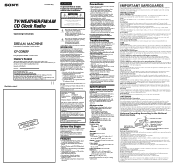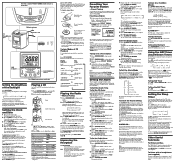Sony ICF-CD863V Support Question
Find answers below for this question about Sony ICF-CD863V - AM/FM/TV/Weather Clock Radio/CD Player.Need a Sony ICF-CD863V manual? We have 1 online manual for this item!
Question posted by arieslennington on July 20th, 2023
What Do I Tune It To When Using Aux Cord
Current Answers
Answer #1: Posted by HelpHero on July 20th, 2023 10:42 PM
1. Connect one end of the auxiliary cord to the headphone jack or audio output of your external device (such as a smartphone, MP3 player, or laptop).
2. Connect the other end of the auxiliary cord to the "Aux In" or "Line In" input on the back or side of the Sony ICF-CD863V clock radio.
3. Turn on the clock radio and press the "Function" or "Mode" button on the front panel until you see the option for "AUX" or "LINE IN" on the display. This puts the clock radio in auxiliary input mode.
4. Additionally, you may need to adjust the volume on your external device and on the clock radio to get the desired sound level. Start with a low volume on both devices and gradually increase it until you find the desired listening level.
Once you've followed these steps, the Sony ICF-CD863V clock radio should be tuned to the correct input mode for using the auxiliary cord. You should be able to play audio from your external device through the clock radio's speakers.
If you encounter any issues, please consult the product manual for further instructions or contact Sony customer support for additional assistance.
I hope this is helpful? PLEASE "ACCEPT" and mark it "HELPFUL" to complement my little effort. Hope to bring you more detailed answers.
Helphero
Answer #2: Posted by SonuKumar on July 20th, 2023 11:34 PM
To tune the radio to a blank frequency, follow these steps:
Press the TUNE button until the radio is in FM mode.
Use the UP and DOWN buttons to scroll through the frequencies until you find a blank one.
Press the TUNE button to save the frequency.
Once you have tuned the radio to a blank frequency, you can connect your auxiliary device and start listening to your music.
Here are some additional tips for tuning your Sony ICF-CD863V to a blank frequency:
Make sure that the auxiliary device is turned on and is playing music.
If you are still getting interference from other radio stations, you may need to try a different frequency.
If you have any problems tuning the radio, you can contact Sony customer support for assistance.
I hope this helps! Let me know if you have any other questions.
Please respond to my effort to provide you with the best possible solution by using the "Acceptable Solution" and/or the "Helpful" buttons when the answer has proven to be helpful.
Regards,
Sonu
Your search handyman for all e-support needs!!
Related Sony ICF-CD863V Manual Pages
Similar Questions
is missing. Can Sony supply me with a replacement button?
machine icf-cd830 am/fm stereo clock radio cd player
zone im in