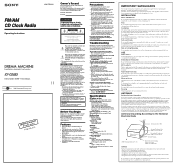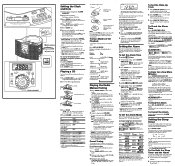Sony ICF-CD823 Support Question
Find answers below for this question about Sony ICF-CD823 - Cd Clock Radio.Need a Sony ICF-CD823 manual? We have 2 online manuals for this item!
Question posted by rakman1us on August 29th, 2011
How Do U Set The Time Up?
How do u set the time up?
Current Answers
Answer #1: Posted by kcmjr on August 29th, 2011 3:33 PM
Your user manual is here: http://www.helpowl.com/manuals/Sony/ICFCD823/56742
Setting the Clock and Date
- Set the alarm setting dial to ALARMMODE OFF.
- Plug in the clock radio. The display will flash “AM 12:00”.
- Press CLOCK for a few seconds.You will hear a beep and the year will start to flash in the display.
- Press CLOCK + or – until the correct year appears in the display.
- Press CLOCK once.
- Repeat steps 4 and 5 to set the month,day, hour, and minute. After setting the minute, press CLOCK to start the counting of the seconds, and you will hear two short beeps.
- To display the year and date, press SNOOZE/DATE/SLEEP OFF once for the date, and within2 seconds press it again for the year. The display shows the date or year for a few seconds and then changes back to the current time.
- To set the current time rapidly, hold down CLOCK + or –.
- In step 6, when you press CLOCK after the minute setting to activate the clock, the seconds start counting from zero.
- When the alarm setting dial is set to ALARM TIME SET A or B, the clock cannot be set. To change the display to the daylight saving time (summer time) indication Press D.S.T./SUMMER T. “ ” is displayed and the time indication changes to summer time. To deactivate the summer time function, press D.S.T./SUMMER T. again.
Licenses & Certifications: Microsoft, Cisco, VMware, Novell, FCC RF & Amateur Radio licensed.
Related Sony ICF-CD823 Manual Pages
Similar Questions
How Do I Set The Time On Cd Clock Radio 1cf Cd832
How do I set the time on the CD clock radio 1CF CD832
How do I set the time on the CD clock radio 1CF CD832
(Posted by rheacabin 4 years ago)
How To Set The Time On A Sony Fm Clock Radio Model No. Icf-c05ip
(Posted by ANDREcholo8 10 years ago)
Sony Fm/am Cd Clock Radio Icf-cd837
Lost manual. How to select track 5 to clean player with a cd cleaner? Please advise if possible. Tha...
Lost manual. How to select track 5 to clean player with a cd cleaner? Please advise if possible. Tha...
(Posted by schiebe 10 years ago)
How To Set The Correct On Time On Sony Icf-cd543rm - Cd Clock Radio
(Posted by jomersa 11 years ago)
Fm And Clock
how do you change it to FM and also how do you change the clock setting?
how do you change it to FM and also how do you change the clock setting?
(Posted by katiied 13 years ago)