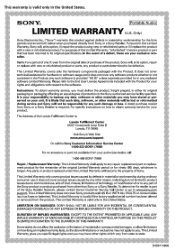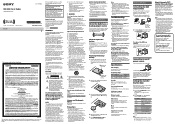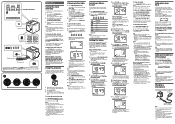Sony ICF-C1PJ Support Question
Find answers below for this question about Sony ICF-C1PJ.Need a Sony ICF-C1PJ manual? We have 2 online manuals for this item!
Question posted by Infohbrc on June 5th, 2021
Remove 2nd Alarm Time
Current Answers
Answer #1: Posted by SonuKumar on June 5th, 2021 9:54 PM
https://www.youtube.com/results?search_query=sony+icc-c1pj+alarm+clock
https://www.youtube.com/watch?v=zafpT91nW-8
https://www.youtube.com/watch?v=aSniAtsQd0c
https://www.youtube.com/watch?v=9ZvKUYAhd9w
To turn off the radio function on this model of clock radio (see the Products section below), press the ALARM RESET/OFF button [FIG. 1] located on the top of the unit. To turn the radio function back on, press the FM button, which can be found on the left side of the ALARM RESET/OFF button.
Set the alarm
Switch the ALARM MODE to RADIO or BUZZ. to set your desired alarm sound. The alarm time appears for a few seconds and the. icon appears on the display.
Press SET ALARM TIME - or + button. repeatedly to set your desired time. To set the hour quickly, hold down the SET ALARM TIME - or + button.
How do I change the time on my Sony ICF c1pj?
Press and hold the TIME button or CLOCK button for more than 2 seconds, until the hour flashes in the display.
Press the + button or the - button to select date and/or time as required, then press the TIME button or the CLOCK button.
"DST" appears on the display and the clock display switches to daylight saving time (summer time). To deactivate the daylight saving time (summer time) adjustment, press and hold DST for more than 3 seconds again.
How do you disable or unset the alarm? Answer: Press the alarm button (double button to the left of snooze button). If it turn on the light on the fron, then it is on.
Please respond to my effort to provide you with the best possible solution by using the "Acceptable Solution" and/or the "Helpful" buttons when the answer has proven to be helpful.
Regards,
Sonu
Your search handyman for all e-support needs!!
Related Sony ICF-C1PJ Manual Pages
Similar Questions
Screen flashes err USB on model Sony ICF-C1PJ.Unplugged and replugged and still does it
I moved and clock was unplugged for a while, when I plugged back in it gave time for an unknown time...