Sony ICD-UX523 Support Question
Find answers below for this question about Sony ICD-UX523.Need a Sony ICD-UX523 manual? We have 7 online manuals for this item!
Question posted by jlcoleiii on August 12th, 2012
Convert Audio File To Text File
I recorded a speech I would like to download to my computer and have it available to look at in a text. How do I do this
Current Answers
There are currently no answers that have been posted for this question.
Be the first to post an answer! Remember that you can earn up to 1,100 points for every answer you submit. The better the quality of your answer, the better chance it has to be accepted.
Be the first to post an answer! Remember that you can earn up to 1,100 points for every answer you submit. The better the quality of your answer, the better chance it has to be accepted.
Related Sony ICD-UX523 Manual Pages
Operating Instructions - Page 2
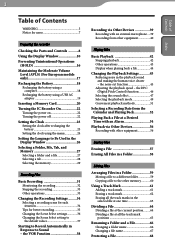
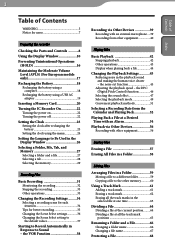
... in the playback sound and making the human voice clearer - the noise cut function 45 Adjusting the playback speed - the VOR Function 38
Recording via Other Devices 39 Recording with an external microphone.....39 Recording from the Calendar and Playing Back 52
Playing Back a File at a Desired Time with an Alarm 54
Playback via Other...
Operating Instructions - Page 15


...the types (recordable or playback-only) of areas and memory available:
(Voice): Recordable area used to manage files recorded with the IC recorder. (Music): Playback-only area used to manage music files transferred from...; Menu tabs
Displays the menu tabs: : Recording : Playback : Edit : Display : IC recorder settings : FM radio (for ICD-UX522F/
UX523F only)
Menu items
Displays the menu ...
Operating Instructions - Page 27


... in the selected folder, press . When the file selection window is displayed, you purchase the IC recorder, there are 5 folders already available (FOLDER01-05).
Select a file. When the stop mode window is displayed, press or to select the desired folder, and then press /ENTER. The folder selection window ...
Operating Instructions - Page 31


... of Contents Index
31 Recording Files
Recording Files
Basic Recording
Operation indicator
Built-in the direction of the source to be recorded if an object, such as your finger, etc., accidentally rubs or scratches the IC recorder during recording.
Hint
Before you start recording, we recommend you make a trial recording first, or monitor the
recording ( p. 32).
Slide...
Operating Instructions - Page 33
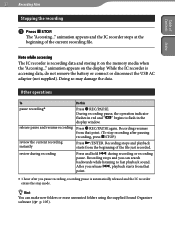
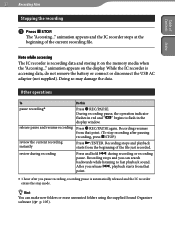
... from that point.
* 1 hour after pausing recording, press STOP.)
Press /ENTER. review during recording
Press and hold during recording or recording pause. Table of the current recording file.
animation appears and the IC recorder stops at the beginning of Contents Index
33 Recording Files
Stopping the recording
Press STOP. Other...
Operating Instructions - Page 42


... for the customers in the menu and the "AVLS" indicator is displayed, you do not select a file, the file just recorded will light in the direction of "POWER" to turn off the function and play back files at the original volume, use the menu to set to "ON" in Europe When "AVLS" is set...
Operating Instructions - Page 61


... three times, and a track mark is added.
When the (Track mark) indicator flashes once, press /ENTER. During recording, playing back, or recording pausing, press T-MARK at the position you would like to divide a file later or locate during playback. You can add a track mark at a point at the track mark Press ...
Operating Instructions - Page 83


... function is activated when REC/PAUSE is activated. ON: The synchronized recording
function is pressed. Audio IN: Select when you can record a file more than 2 seconds, and the IC recorder starts recording again as a new file when any sound is detected.
Sets the VOR (Voice Operated Recording) function. OFF*: The VOR function does not work . OFF*: The synchronized...
Operating Instructions - Page 88


... FOLDER to return to the previous window. Execute:
All files in the selected folder. Execute:
The track mark division is played back.
Enter:
The selected file is executed. Cancel:
The track mark division is not executed. Elapsed Time*:
Elapsed playback time of one file During recording, the available recording time REC Date: Date recorded REC Time: Time...
Operating Instructions - Page 102


..."
( p. 115). You can recognize up to a total of Contents Index
102 Utilizing Your Computer
Copying Music Files from Your Computer to the IC Recorder and Playing Them Back
You can copy music or the other audio files (LPCM(.wav)/MP3(.mp3)/ WMA(.wma)/AAC-LC(.m4a)*) from your computer ( p. 96).
Copy...
Operating Instructions - Page 105


..., and other formats.
Subscribing to and updating podcasts You can subscribe to an IC recorder. The songs imported from music CDs and other media, MP3 and other files saved to and updating podcasts enables you like, and send audio files by mail. Importing songs from a computer, and podcasts can also be performed for imported...
Operating Instructions - Page 131
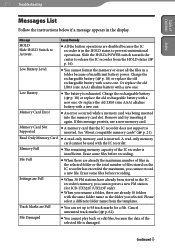
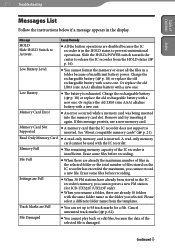
... card slot. Continued Erase some files before recording.
When 30 FM stations have ...ICD-UX522F /UX523F only).
When you rename a folder, there are disabled because the IC recorder is inserted. Charge the rechargeable battery ( p. 18) or replace the old rechargeable battery with the IC recorder.
The remaining memory capacity of the selected file...
Operating Instructions - Page 133


... re-insert it , the card cannot be used because there is set a track mark in files in the folder in the display window. New File
The file being recorded has reached the maximum size limit (2 GB for an LPCM file, and 1 GB for the European models only
System Error
A system error other than...
Operating Instructions - Page 134


... displayed on your computer, replace it is divided automatically.
The file being recorded has reached the maximum size limit (2 GB for an LPCM file, and 1 GB for a file
time becomes shorter
management area to the IC recorder one by one
artist name, or file name. which cannot be shortened.
134 Troubleshooting
Table of Contents Index...
Quick Start Guide - Page 1


...the PDF file you can also download the operating
instructions from the "Instructions" folder to do next
Congratulations! ICD-UX522_UX522F_UX523_ UX523F_English_11.pdf )
Disconnect the IC recorder from ...reception settings. * for a long time. Capacity (User available capacity) ICD-UX522/UX522F : 2 GB (approx. 1.80 GB = 1,932,735,283 Byte) ICD-UX523/UX523F : 4 GB (approx. 3.60 GB = 3,...
Quick Start Guide - Page 1


...
Electret condenser microphone ECM-CS10, ECM-CZ10, ECM-CS3, ECM-TL3
Audio connecting cable RK-G136, RK-G139 Rechargeable battery NH-AAA-B2KN
USB ...available capacity) ICD-UX522/UX522F : 2 GB (approx. 1.80 GB = 1,932,735,283 Byte) ICD-UX523/UX523F : 4 GB (approx. 3.60 GB = 3,865,470,566 Byte) A part of a music CD or podcast files to transfer to the IC recorder...
Marketing Specifications - Page 1


... Transfer files quickly without changing the pitch. The device automatically adjusts the unit to be played at a faster or slower rate without searching for recordings by Nuance to work with the Voice to Print Dragon NaturallySpeaking® software (sold sep.). BACKLIT DISPLAY Convenient when using the unit in audio recording and playback.
MUSIC RECORDING & PLAYBACK The UX523...
Marketing Specifications - Page 3
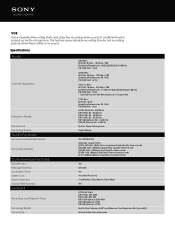
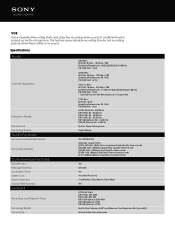
... Memory Card Expansion Slot (microSD)
Ultra Portable Voice Recorder VOR
Voice Operated Recording starts and stops the recording when sound of Use
MP3 files: Bit Rate: 8 kbps - 192 kbps,... saves valuable recording time by the microphone. Specifications
Audio
Format(s) Supported
Frequency Range
Microphone Recording System
Audio Features
Microphone Sensitivity Feature
Recording Features
Convenience ...
Marketing Specifications (ICD-UX523/G) - Page 1


... linear PCM. Music can even rename the folders to charging the rechargeable battery .
3-in addition to suit your voice recordings and audio files. Using a PC, you can be plugged into the recorder. HOLD LOCK ICD-UX523/G
Featuring enhanced MP3 and Linear PCM recording features with 5 folders for convenient storage of your needs. HI / LO MICROPHONE SENSITIVITY Set the...
Marketing Specifications (ICD-UX523/G) - Page 3


... System
Audio Features
Microphone Sensitivity Feature
Recording Features
Convenience Features
Erase/Protect Message Folder(s) On-Screen Clock Safety Lock Search Features Voice E-Mail Function
General
Recording and Playback Times
Recording Media Type of a sufficient level is little or no sound. Voice Operated Recording starts and stops the recording when sound of Use
Hardware
MP3 files: Bit...
Similar Questions
How To Transfer Audio Files Of Sony Icd P620 To Pc
(Posted by kishasand 9 years ago)
Cover For Recorder
Is there a cover that can be purchassed for Sony Flash Recorder ICD UX523?
Is there a cover that can be purchassed for Sony Flash Recorder ICD UX523?
(Posted by soyunimprovisador 11 years ago)
About That Instructer Files
I have deleted my instructer files & the battery is not getting charged so what can I do now for...
I have deleted my instructer files & the battery is not getting charged so what can I do now for...
(Posted by speedracershiva 11 years ago)
Converting Voice To Text..
Has anyone had any issues with this model when coverting voice to txt?
Has anyone had any issues with this model when coverting voice to txt?
(Posted by taalac 11 years ago)

