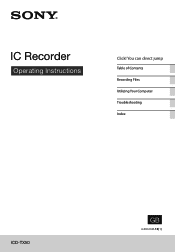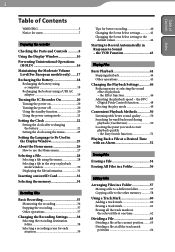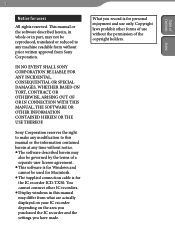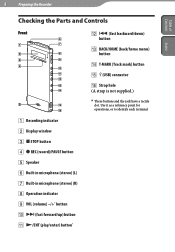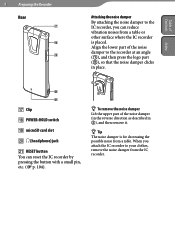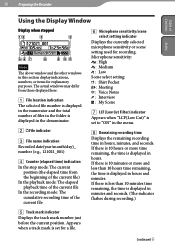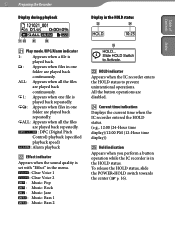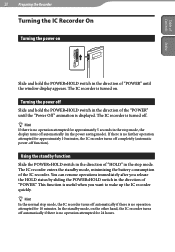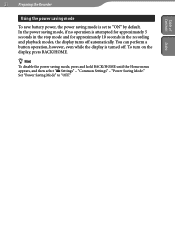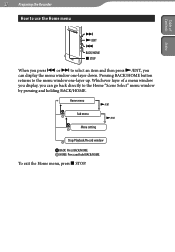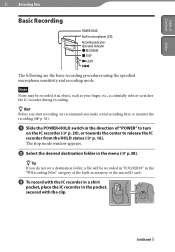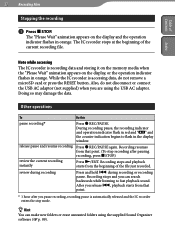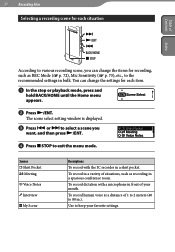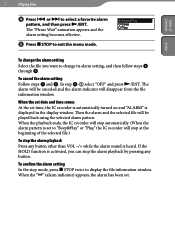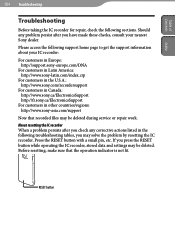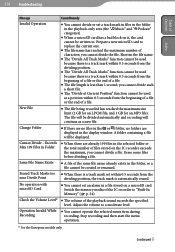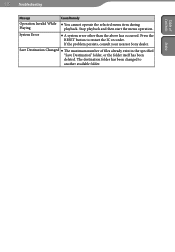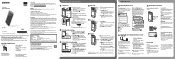Sony ICD-TX50 Support Question
Find answers below for this question about Sony ICD-TX50.Need a Sony ICD-TX50 manual? We have 4 online manuals for this item!
Question posted by hankat4 on August 20th, 2012
Is It Possible To Turn The Beep Off?
I use a recorder a lot to record lectures and the loud beeping when I press the record or stop buttons (or for that matter any of the buttons) is distracting to other students. Is there a way to turn that off?
Current Answers
Related Sony ICD-TX50 Manual Pages
Similar Questions
Sony Voice Recorder Icd-tx50 Batery Replacement
please information battery type for Sony Voice Recorder ICD-TX50 ,because mine can't turn on unless ...
please information battery type for Sony Voice Recorder ICD-TX50 ,because mine can't turn on unless ...
(Posted by pttrisulaadisakti 1 year ago)
I Am Interested In Buying Two Such Used Ics B15 Voice Recorder Sony Used. Pleas
I am interested in buying two such used ics b15 voice recorder Sony used. please who can provide me ...
I am interested in buying two such used ics b15 voice recorder Sony used. please who can provide me ...
(Posted by Topciufehmi 2 years ago)
Software For Icd-mx20 Sony Voice Recorder
Hello : Where could i find the software for the ICD-MX20 voice recorder ? thanks
Hello : Where could i find the software for the ICD-MX20 voice recorder ? thanks
(Posted by albonube 2 years ago)
Sony Icd P520 Voice Recorder Issue
Can anyone suggest me any updates on Sony-ICD P520 Voice recorder made compatible with Windows 7 (64...
Can anyone suggest me any updates on Sony-ICD P520 Voice recorder made compatible with Windows 7 (64...
(Posted by hcsrinivas 9 years ago)
Can I Connect My Icd-u70 Voice Recorder To A Sony Cmt-u1?
The local Sony dealer said that I could connect the ICD-U70 voice recorder to a Sony CMT-U1 hi-fi sy...
The local Sony dealer said that I could connect the ICD-U70 voice recorder to a Sony CMT-U1 hi-fi sy...
(Posted by francesruthking 12 years ago)