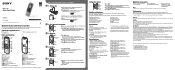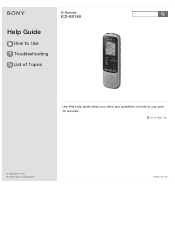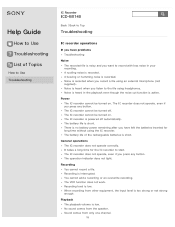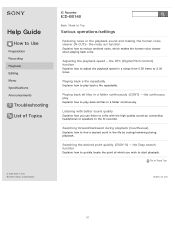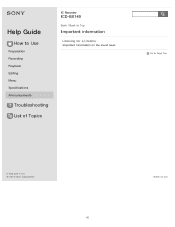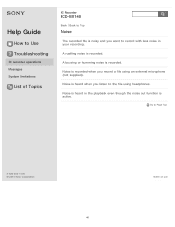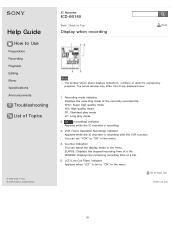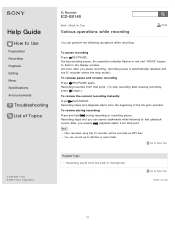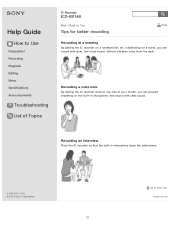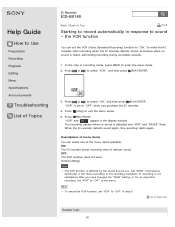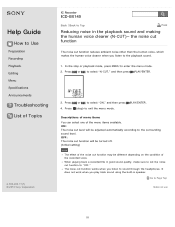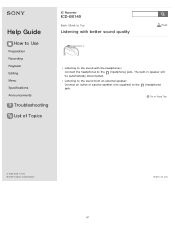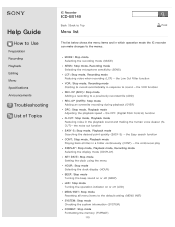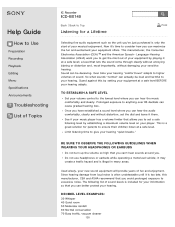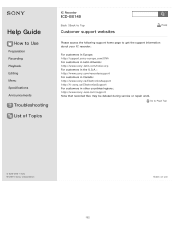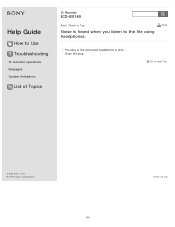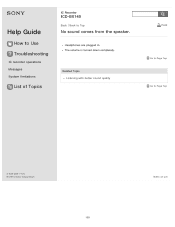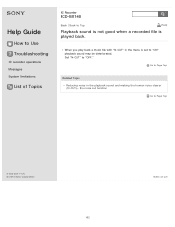Sony ICD-BX140 Support Question
Find answers below for this question about Sony ICD-BX140.Need a Sony ICD-BX140 manual? We have 2 online manuals for this item!
Question posted by donsue2006 on May 16th, 2016
Listening
After recording, I pushed stop. Later I recorded more. When I pushed play, I only got the last recording. How can I access the first recording?
Current Answers
Answer #1: Posted by zzed41 on May 16th, 2016 11:46 AM
Hi! Please view page 97 of this manual for instructions with graphics.
Hope this helps! If it does, please click on the Accept Answer button. I will greatly appreciate it! :)
Related Sony ICD-BX140 Manual Pages
Similar Questions
Software For Icd-mx20 Sony Voice Recorder
Hello : Where could i find the software for the ICD-MX20 voice recorder ? thanks
Hello : Where could i find the software for the ICD-MX20 voice recorder ? thanks
(Posted by albonube 2 years ago)
Download To Pc
can i down load recordings from the recorder to me pc?
can i down load recordings from the recorder to me pc?
(Posted by ralphobanion 8 years ago)
I Simply Need To Record And Play Back. I Pressed The Menu Button And Don't Know
I want to record and play back. I pressed the MENU button. How do I get out of that mode? I have a S...
I want to record and play back. I pressed the MENU button. How do I get out of that mode? I have a S...
(Posted by moonrise64 9 years ago)
Sony Icd P520 Voice Recorder Issue
Can anyone suggest me any updates on Sony-ICD P520 Voice recorder made compatible with Windows 7 (64...
Can anyone suggest me any updates on Sony-ICD P520 Voice recorder made compatible with Windows 7 (64...
(Posted by hcsrinivas 9 years ago)